
LASSO Regression#
Michael J. Pyrcz, Professor, The University of Texas at Austin
Twitter | GitHub | Website | GoogleScholar | Geostatistics Book | YouTube | Applied Geostats in Python e-book | Applied Machine Learning in Python e-book | LinkedIn
Chapter of e-book “Applied Machine Learning in Python: a Hands-on Guide with Code”.
Cite this e-Book as:
Pyrcz, M.J., 2024, Applied Machine Learning in Python: A Hands-on Guide with Code [e-book]. Zenodo. doi:10.5281/zenodo.15169138
The workflows in this book and more are available here:
Cite the MachineLearningDemos GitHub Repository as:
Pyrcz, M.J., 2024, MachineLearningDemos: Python Machine Learning Demonstration Workflows Repository (0.0.3) [Software]. Zenodo. DOI: 10.5281/zenodo.13835312. GitHub repository: GeostatsGuy/MachineLearningDemos
By Michael J. Pyrcz
© Copyright 2024.
This chapter is a tutorial for / demonstration of LASSO Regression.
YouTube Lecture: check out my lectures on:
These lectures are all part of my Machine Learning Course on YouTube with linked well-documented Python workflows and interactive dashboards. My goal is to share accessible, actionable, and repeatable educational content. If you want to know about my motivation, check out Michael’s Story.
Motivations for LASSO Regression#
Here’s a simple workflow, demonstration of ridge regression and comparison to linear regression and ridge regression for machine learning-based predictions. Why start with linear regression?
Linear regression is the simplest parametric predictive machine learning model
We learn about training machine learning models with an iterative approach, with LASSO we loose the analytical solution of linear and ridge regression
Get’s us started with the concepts of loss functions and norms
We have access to analytics expressions for confidence intervals for model uncertainty and hypothesis tests for parameter significance
Why also cover ridge regression before LASSO regression?
Some times linear regression is not simple enough and we actually need a simpler model!
Introduce the concept of model regularization and hyperparameter tuning
Then we cover LASSO regression to learn about the impact of choice of loss function norm on training machine learning models.
With LASSO regression we replace the L2 regularization term in the ridge regression loss function with L1 regularization
As a result LASSO sequentially shrinks the model parameters to 0.0, resulting in a built in feature selection!
Here’s some basic details about predictive machine learning LASSO regression models, let’s start with linear regression and ridge regression first and build to ridge regression:
Linear Regression#
Linear regression for prediction, let’s start by looking at a linear model fit to a set of data.
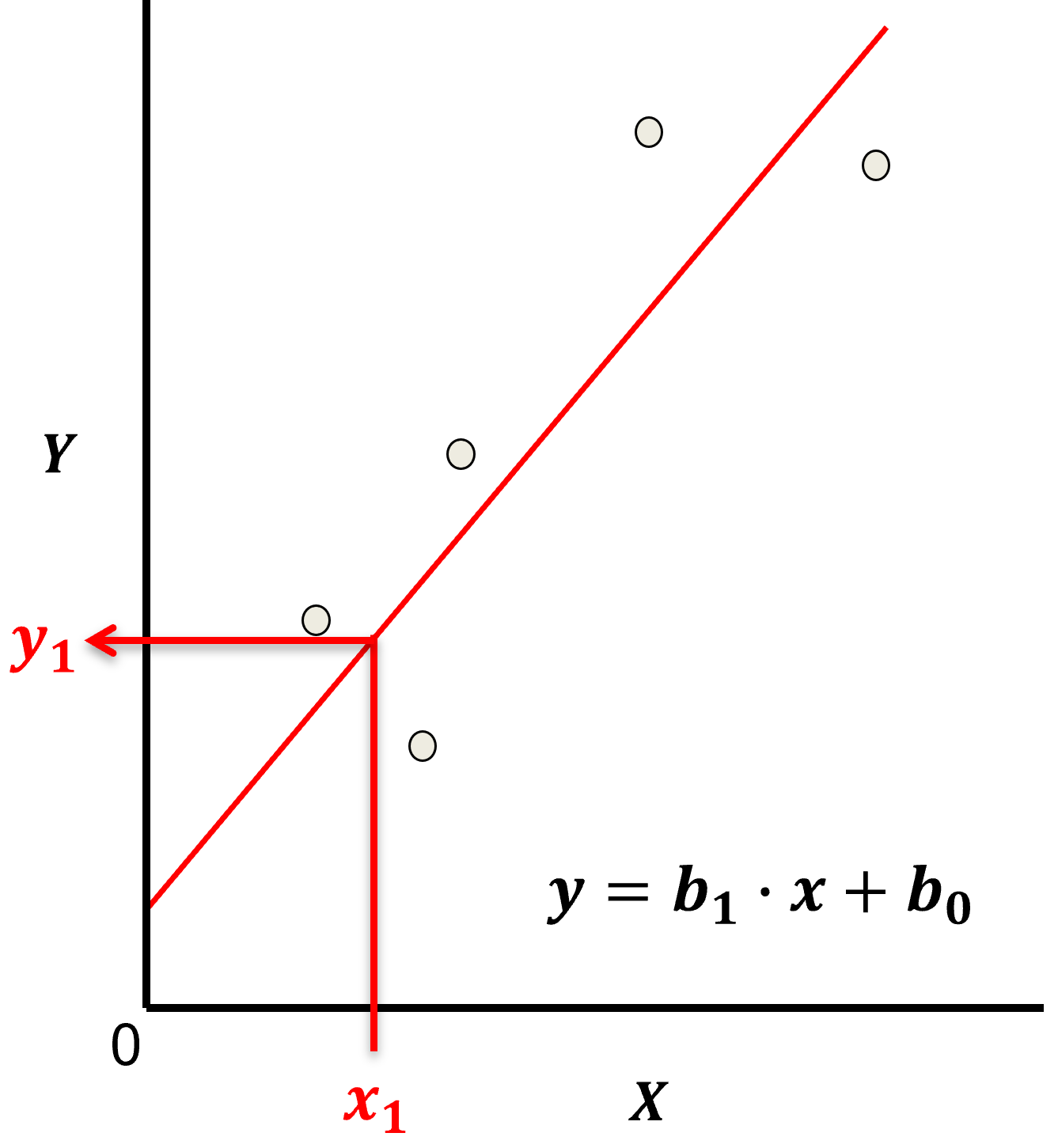
Let’s start by defining some terms,
predictor feature - an input feature for the prediction model, given we are only discussing linear regression and not multilinear regression we have only one predictor feature, \(x\). On out plots (including above) the predictor feature is on the x-axis.
response feature - the output feature for the prediction model, in this case, \(y\). On our plots (including above) the response feature is on the y-axis.
Now, here are some key aspects of linear regression:
Parametric Model
This is a parametric predictive machine learning model, we accept an a prior assumption of linearity and then gain a very low parametric representation that is easy to train without a onerous amount of data.
the fit model is a simple weighted linear additive model based on all the available features, \(x_1,\ldots,x_m\).
the parametric model takes the form of:
Here’s the visualization of the linear model parameters,
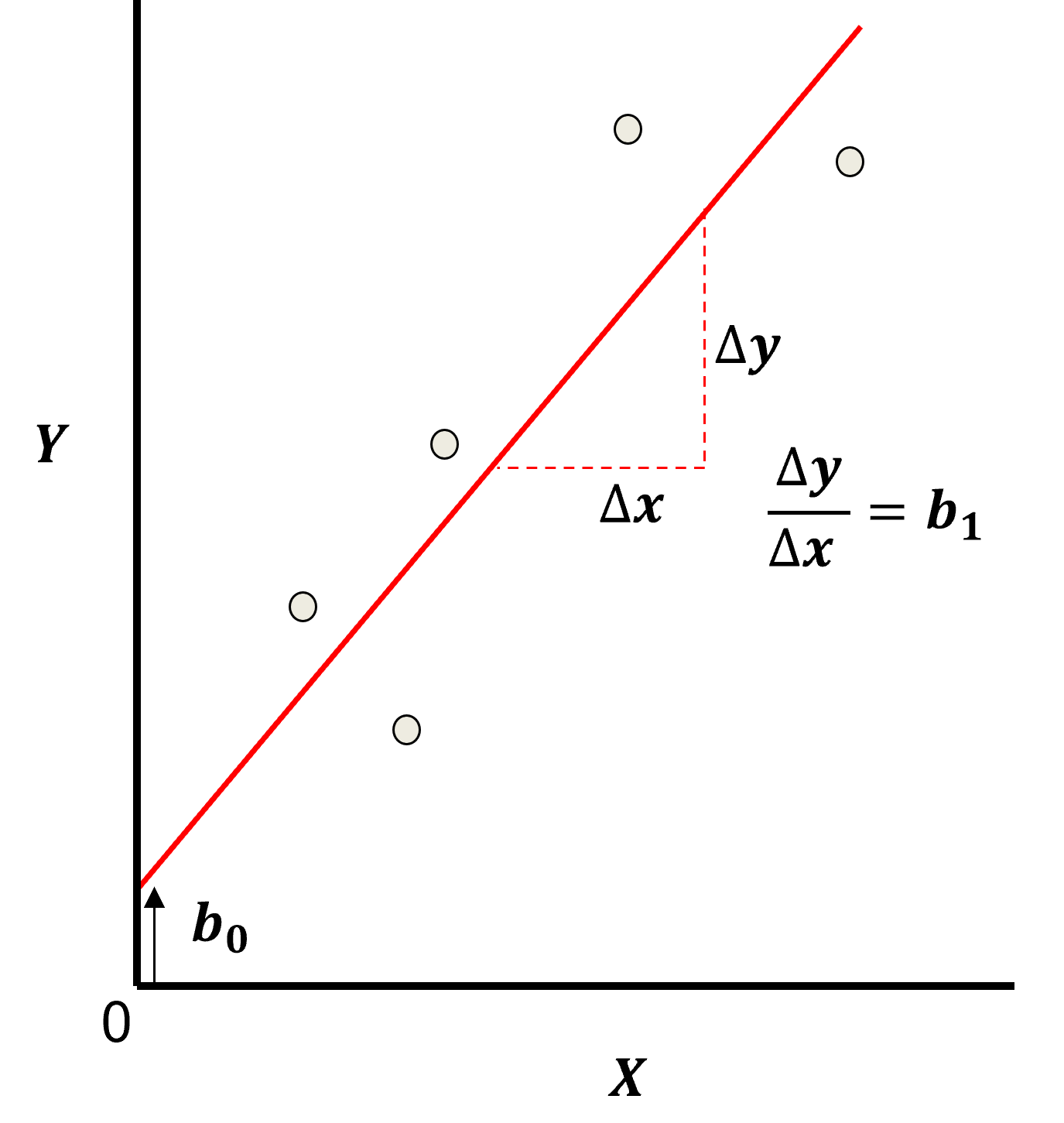
Least Squares
The analytical solution for the model parameters, \(b_1,\ldots,b_m,b_0\), is available for the L2 norm loss function, the errors are summed and squared known a least squares.
we minimize the error, residual sum of squares (RSS) over the training data:
where \(y_i\) is the actual response feature values and \(\sum_{\alpha = 1}^m b_{\alpha} x_{\alpha} + b_0\) are the model predictions, over the \(\alpha = 1,\ldots,n\) training data.
Here’s a visualization of the L2 norm loss function, MSE,
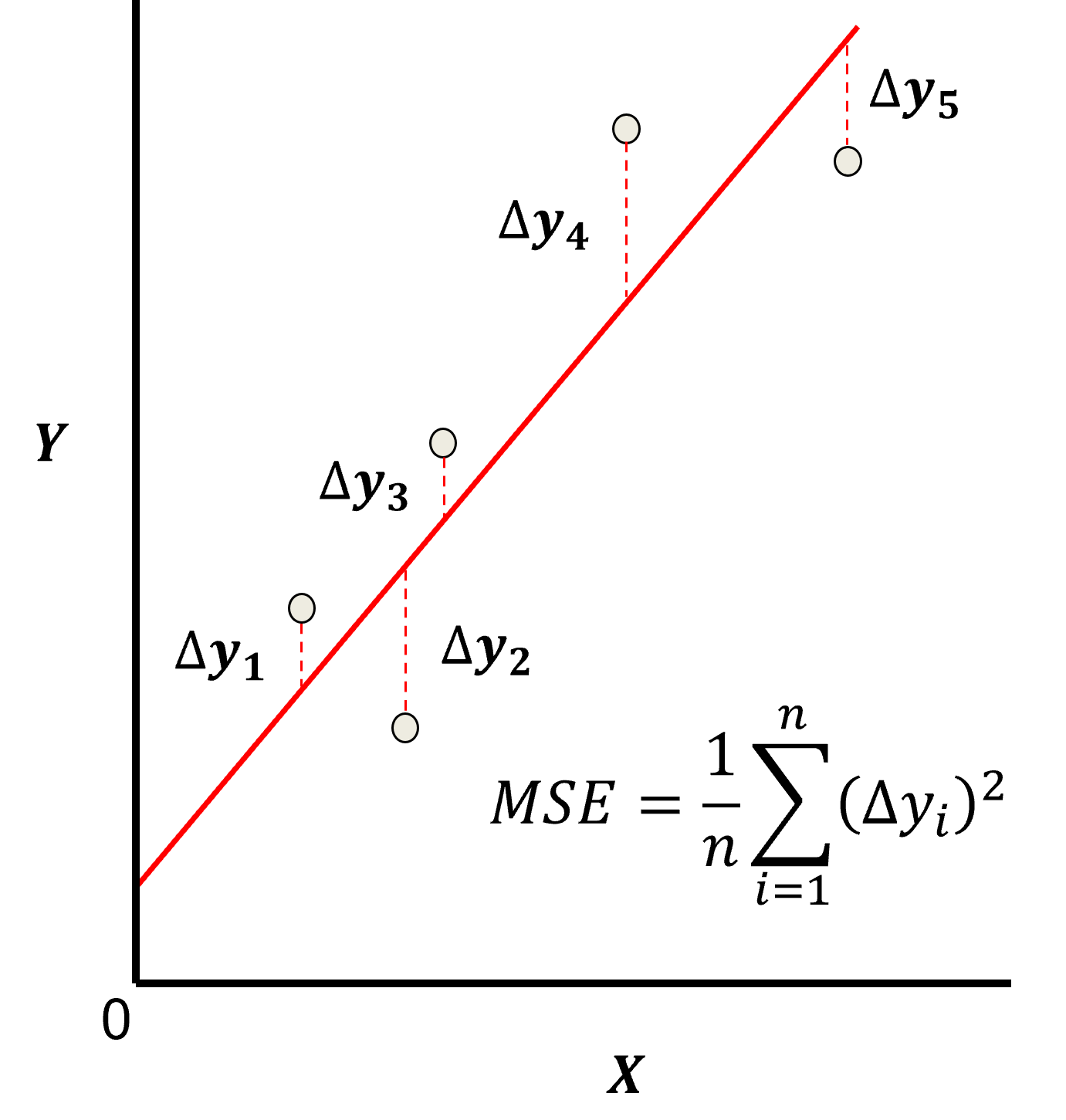
this may be simplified as the sum of square error over the training data,
\begin{equation} \sum_{i=1}^n (\Delta y_i)^2 \end{equation}
where \(\Delta y_i\) is actual response feature observation \(y_i\) minus the model prediction \(\sum_{\alpha = 1}^m b_{\alpha} x_{\alpha} + b_0\), over the \(i = 1,\ldots,n\) training data.
Assumptions
There are important assumption with our linear regression model,
Error-free - predictor variables are error free, not random variables
Linearity - response is linear combination of feature(s)
Constant Variance - error in response is constant over predictor(s) value
Independence of Error - error in response are uncorrelated with each other
No multicollinearity - none of the features are redundant with other features
Ridge Regression#
With ridge regression we add a hyperparameter, \(\lambda\), to our minimization, with a shrinkage penalty term, \(\sum_{j=1}^m b_{\alpha}^2\).
As a result, ridge regression training integrates two and often competing goals to find the model parameters,
find the model parameters that minimize the error with training data
minimize the slope parameters towards zero
Note: lambda does not include the intercept, \(b_0\).
The \(\lambda\) is a hyperparameter that controls the degree of fit of the model and may be related to the model bias-variance trade-off.
for \(\lambda \rightarrow 0\) the solution approaches linear regression, there is no bias (relative to a linear model fit), but the model variance is likely higher
as \(\lambda\) increases the model variance decreases and the model bias increases, the model becomes simpler
for \(\lambda \rightarrow \infty\) the model parameters \(b_1,\ldots,b_m\) shrink to 0.0 and the model predictions approaches the training data response feature mean
LASSO Regression#
For LASSO, similar to ridge regression, we add a hyperparameter \(\lambda\) to our minimization, with a shrinkage penalty term, but we use the L1 norm instead of L2 (sum of absolute values instead of sum of squares).
As a result, LASSO regression training integrates two and often competing goals to find the model parameters,
find the model parameters that minimize the error with training data
minimize the slope parameters towards zero
Once again, the only difference between LASSO and ridge regression is:
for LASSO the shrinkage term is posed as an \(\ell_1\) penalty,
for ridge regression the shrinkage term is posed as an \(\ell_2\) penalty,
While both ridge regression and LASSO shrink the model parameters (\(b_{\alpha}, \alpha = 1,\ldots,m\)) towards zero:
LASSO parameters reach zero at different rates for each predictor feature as the lambda, \(\lambda\), hyperparameter increases.
as a result LASSO provides a method for feature ranking and selection!
The lambda, \(\lambda\), hyperparameter controls the degree of fit of the model and may be related to the model bias-variance trade-off.
for \(\lambda \rightarrow 0\) the prediction model approaches linear regression, there is lower model bias, but the model variance is higher
as \(\lambda\) increases the model variance decreases and the model bias increases
for \(\lambda \rightarrow \infty\) the coefficients all become 0.0 and the model is the training data response feature mean
\(L^1\) vs. \(L^2\) Norm#
This would be a good time to discuss the choice of \(L^1\) and \(L^2\) norm. To explain this let’s compare the performance of \(L^1\) and \(L^2\) norms in loss functions while training model parameters.
Property |
Least Absolute Deviations (L1) |
Least Squares (L2) |
|---|---|---|
Robustness |
Robust |
Not very robust |
Solution Stability |
Unstable solution |
Stable solution |
Number of Solutions |
Possibly multiple solutions |
Always one solution |
Feature Selection |
Built-in feature selection |
No feature selection |
Output Sparsity |
Sparse outputs |
Non-sparse outputs |
Analytical Solutions |
No analytical solutions |
Analytical solutions |
Here’s some important points specifically for LASSO regression,
Feature Selection#
Let’s compare the solutions from Ridge with \(𝑳^𝟐\) and LASSO with \(𝑳^𝟏\) regularization.
for the same regularization cost we have different shapes in model parameter space
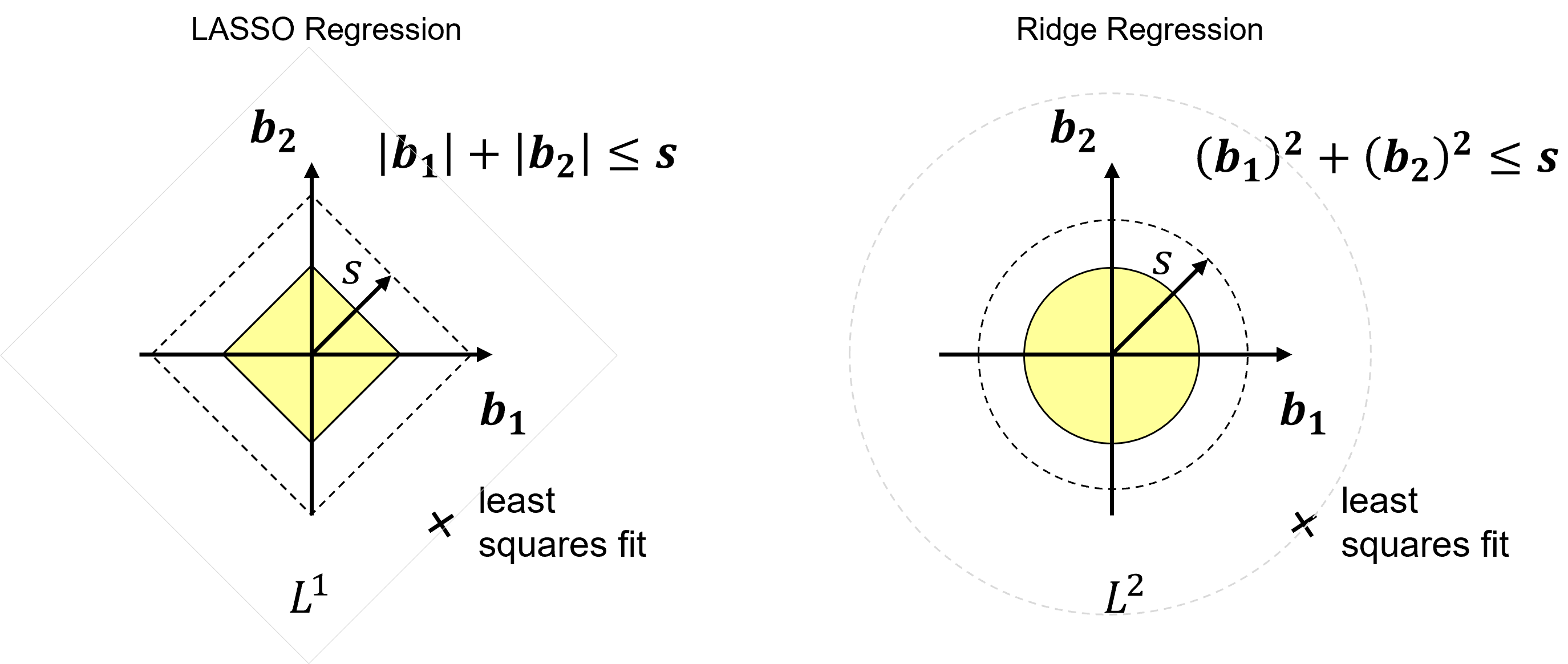
if \(𝑠\) is large enough (\(\lambda \rightarrow 0\)), then the least squares fit of the parameters is selected, it exists in the space, \(𝑠\)!
Now consider the least squares estimates term along with the regularization term in the loss functions,
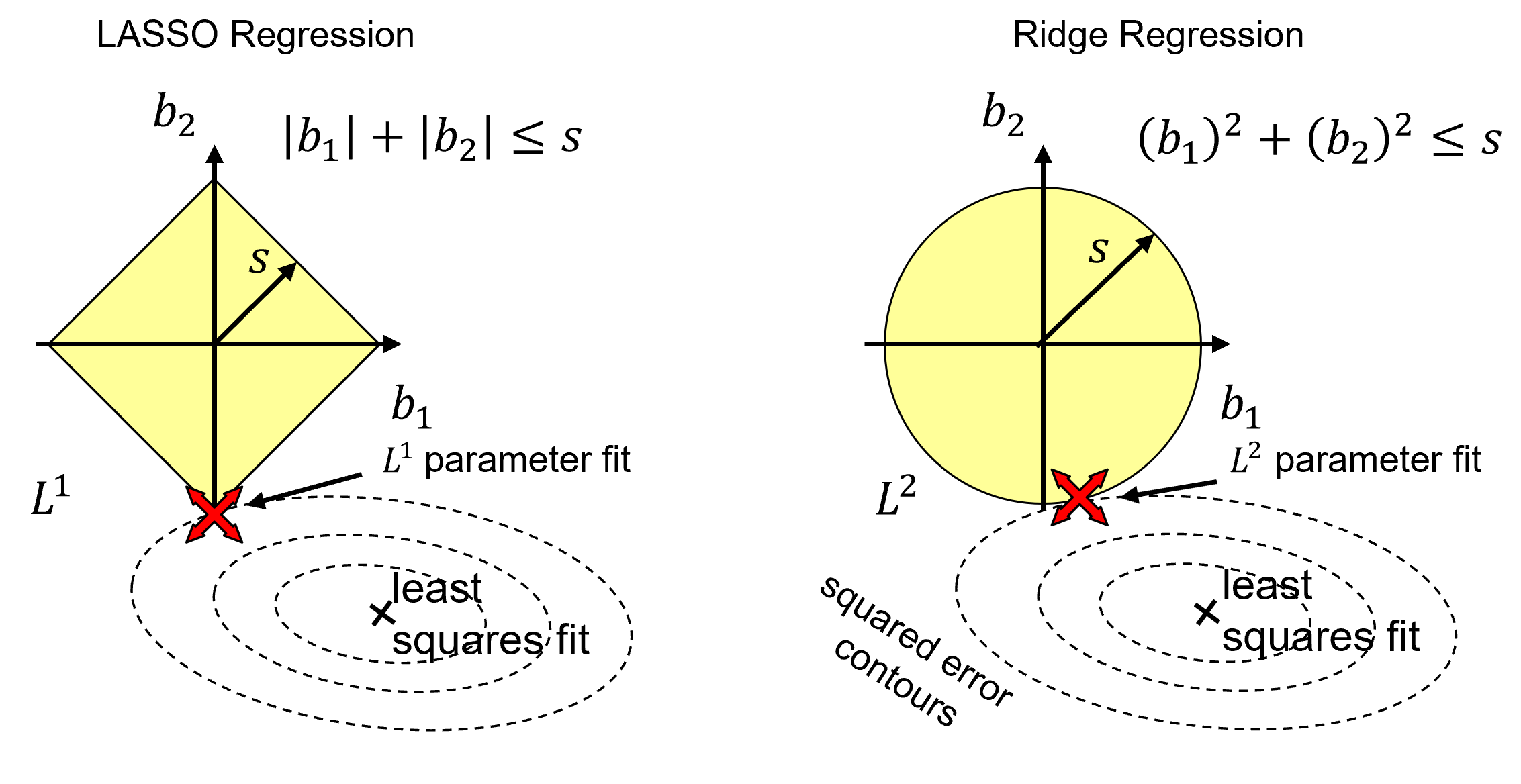
we can see that as we balance the regularization and square error loss terms, as \(\lambda\) increases the model parameters traverse from least squares to 0, and due to the shape of the regularization term for LASSO the model parameters are more likely to shrink to 0.0
To help visualize the change in the trained model parameters for ridge vs. LASSO regression as \(\lambda\) is changed, I built an interactive Python Linear Solution Dashboard.
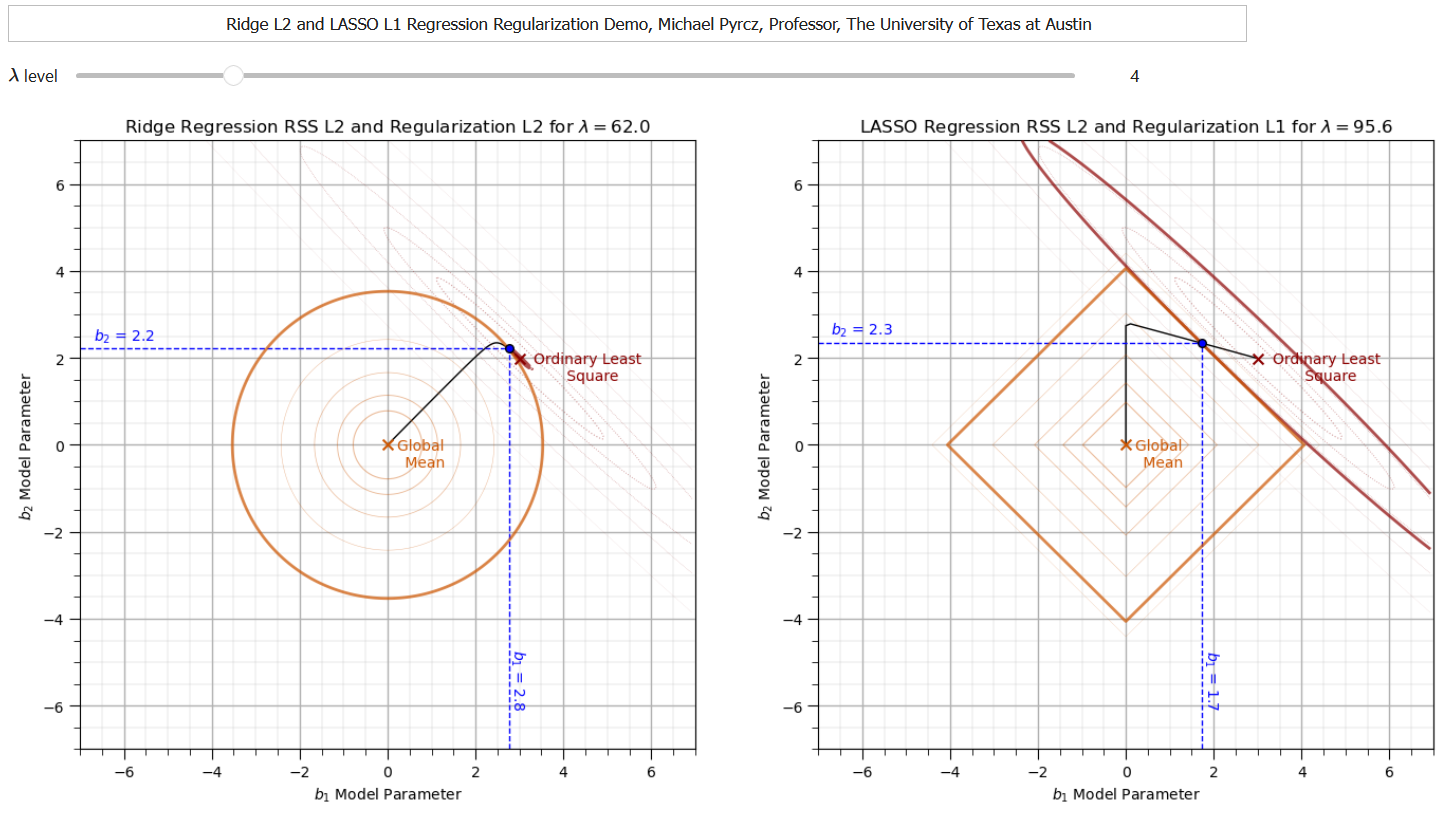
We see that LASSO performs feature selection at the same time as prediction.
Numerical Solutions#
The \(𝐿^1\) norm does not have analytical solutions because it is non-differentiable piece-wise function (includes an absolute value).
with LASSO we must use a numerical solution, for example, iterative gradient descent solution instead of an analytical solution, e.g., linear and ridge regression
Tibshirani (2012) demonstrated that the LASSO solution is unique for any number of features, 𝑚, given all features are continuous. Therefore, the loss function has a global minimum.
Recall the LASSO loss function,
We can illustrate the numerical solution for the model parameter \(b_1\) with this example,
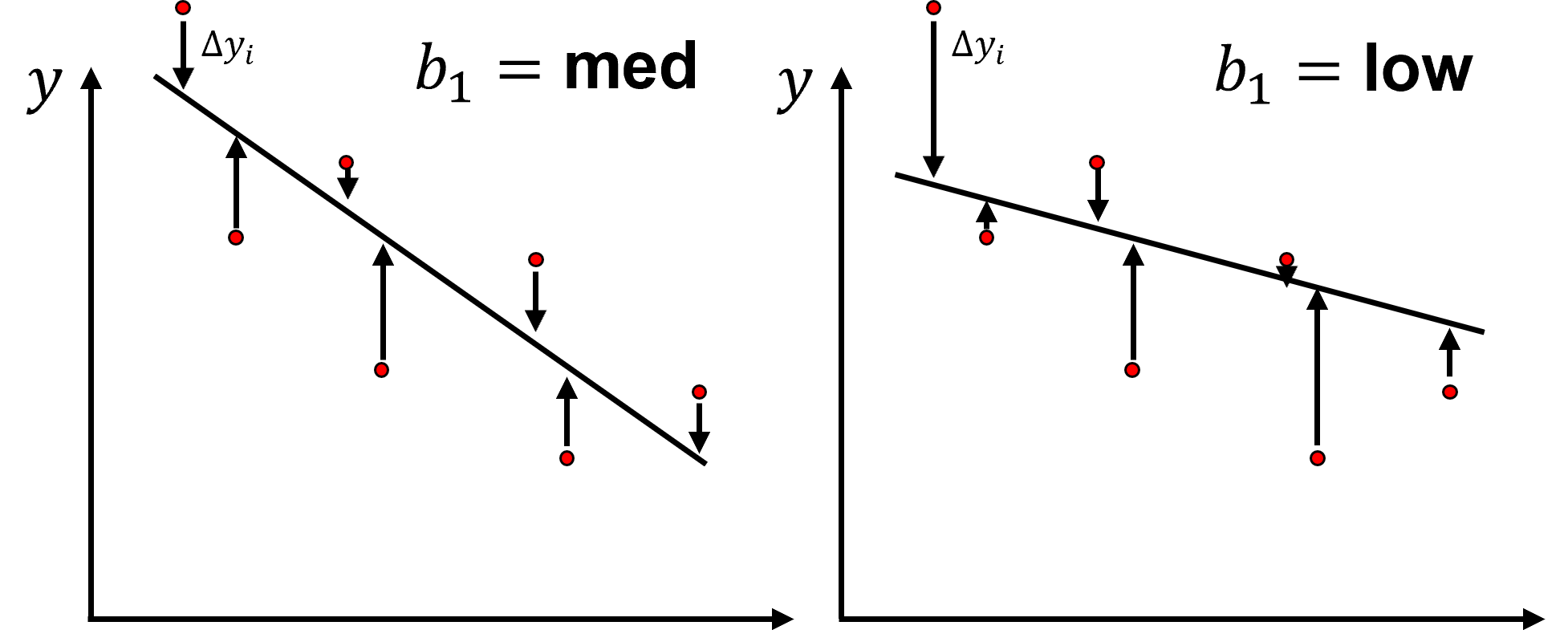
Now we calculate many cases of \(b_1\) and visualize the loss vs. model parameter plot,
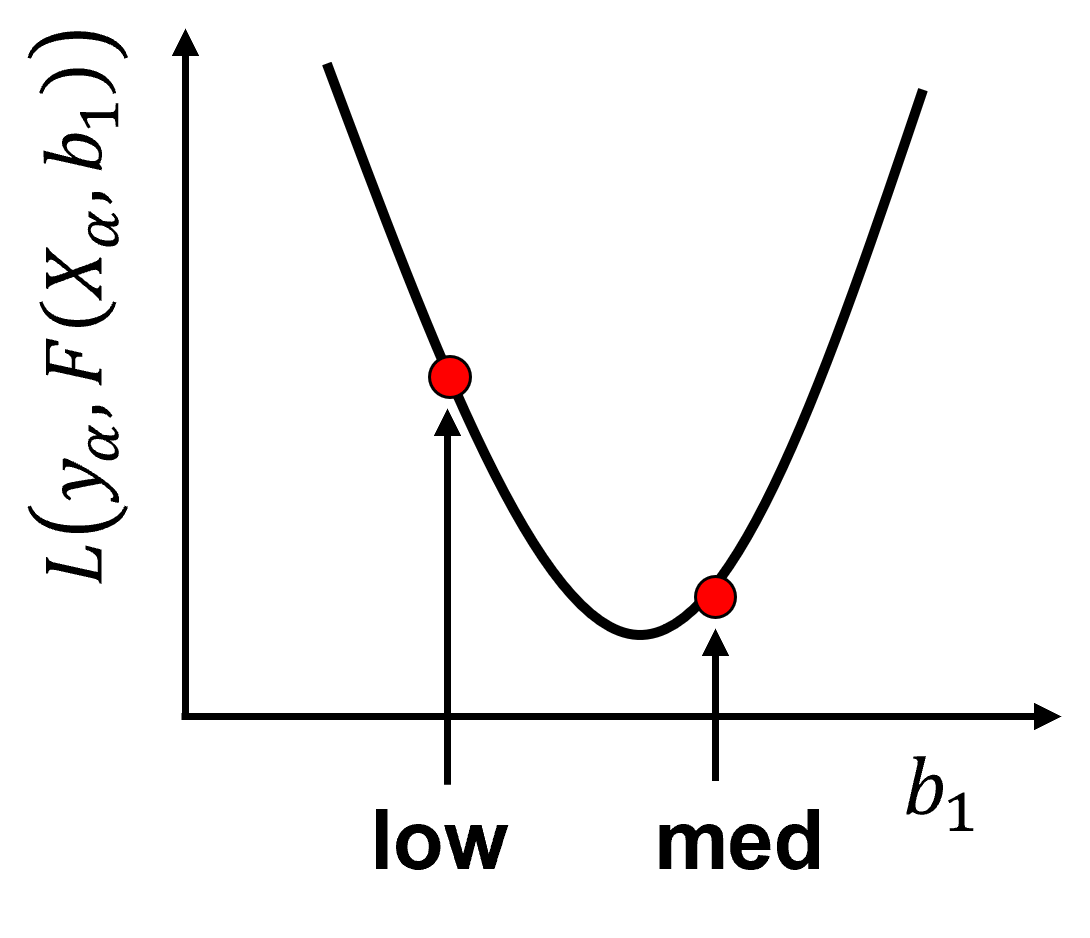
Finding the model parameters that minimize the loss function is numerical optimization.
so we use common numerical optimization methods to train our machine learning models
Grid Search, Brute Force Optimization#
We could try all the combinations of model parameters, with sufficient discretization, and keep the model parameter combination that minimizes the loss function,
possible for a single model parameter
impractical for most machines due to the large combinatorial of possible model parameter values
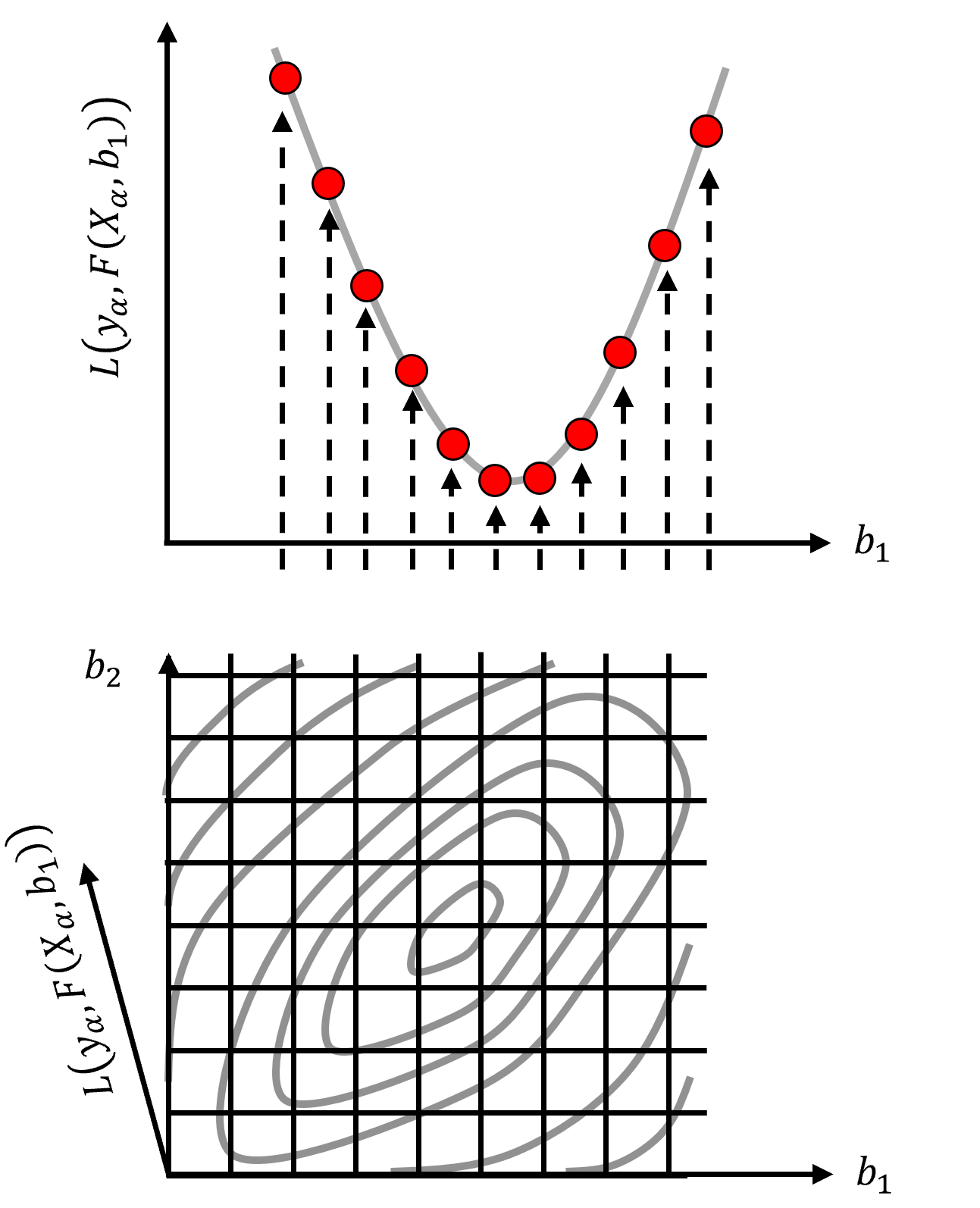
The combinatorial of model parameters is,
where \(𝑛_𝑏\) is the number of model parameters and \(𝑛_{𝑏𝑖𝑛𝑠}\) is the number of discretizations for each model parameters.
the size of the space is even larger with Bayesian approaches where the model parameters are represented by distributions.
Gradient Descent Optimization#
The gradient descent approach for numerical solutions proceeds as,
Start a random model parameter
Calculate the loss function
Calculate the loss function gradient, generally don’t have an equation for the loss function, sampling with numerical calculation of the local loss function derivative.
Update the parameter estimate by stepping down slope / gradient
where \(𝑟\) is the learning rate/step size, \(\hat{b}_{1,𝑡}\), is the current model parameter estimate and \(\hat{𝑏}_{1,𝑡+1}\) is the updated parameter estimate.
Gradient search convergence,
gradient descent optimization will find a local or global minimum
Gradient search step size,
\(𝑟\) too small, takes too long to converge to a solution
\(𝑟\) too large, the solution may skip over/miss a global minimum or diverge
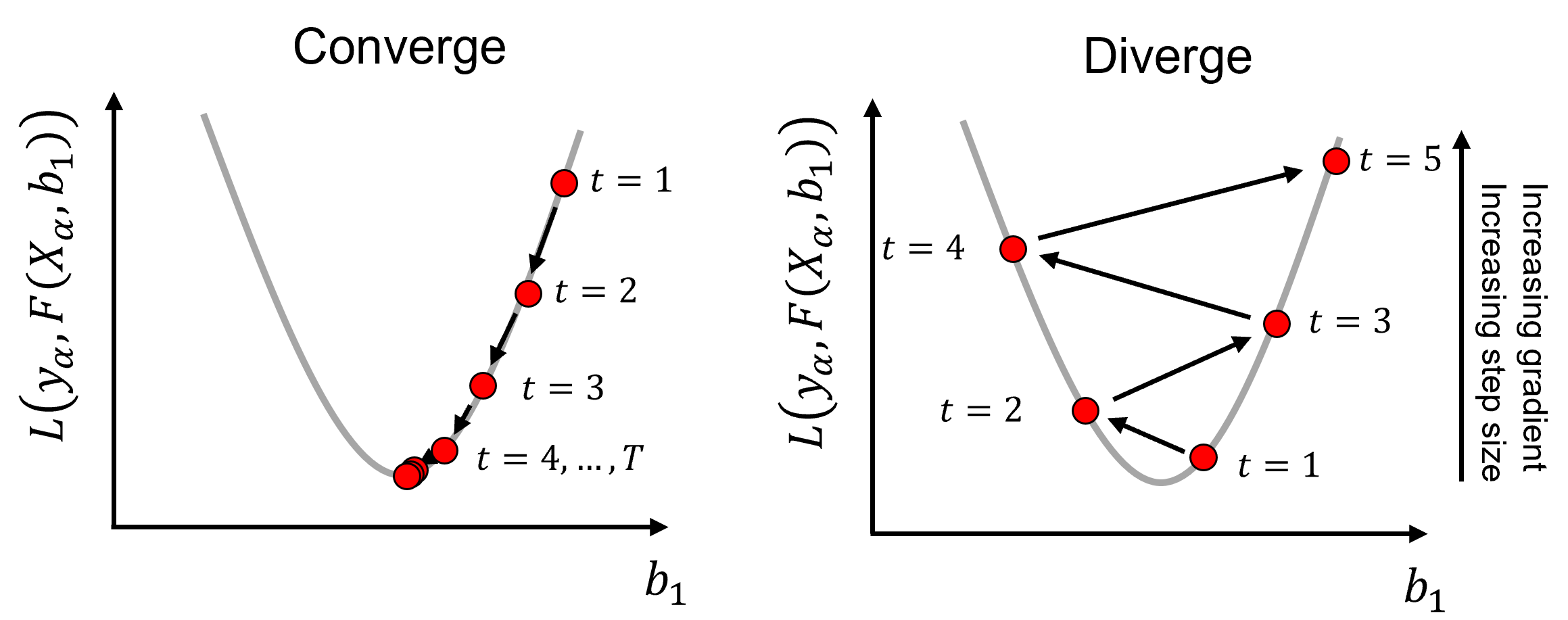
Multivariate optimization, if models will have more than 1 model parameter,
calculate and decompose the gradient over multiple model parameters, now with a vector representation of the gradient over all model parameters
for example, with 2 model parameters,
we can represent this graphically as,
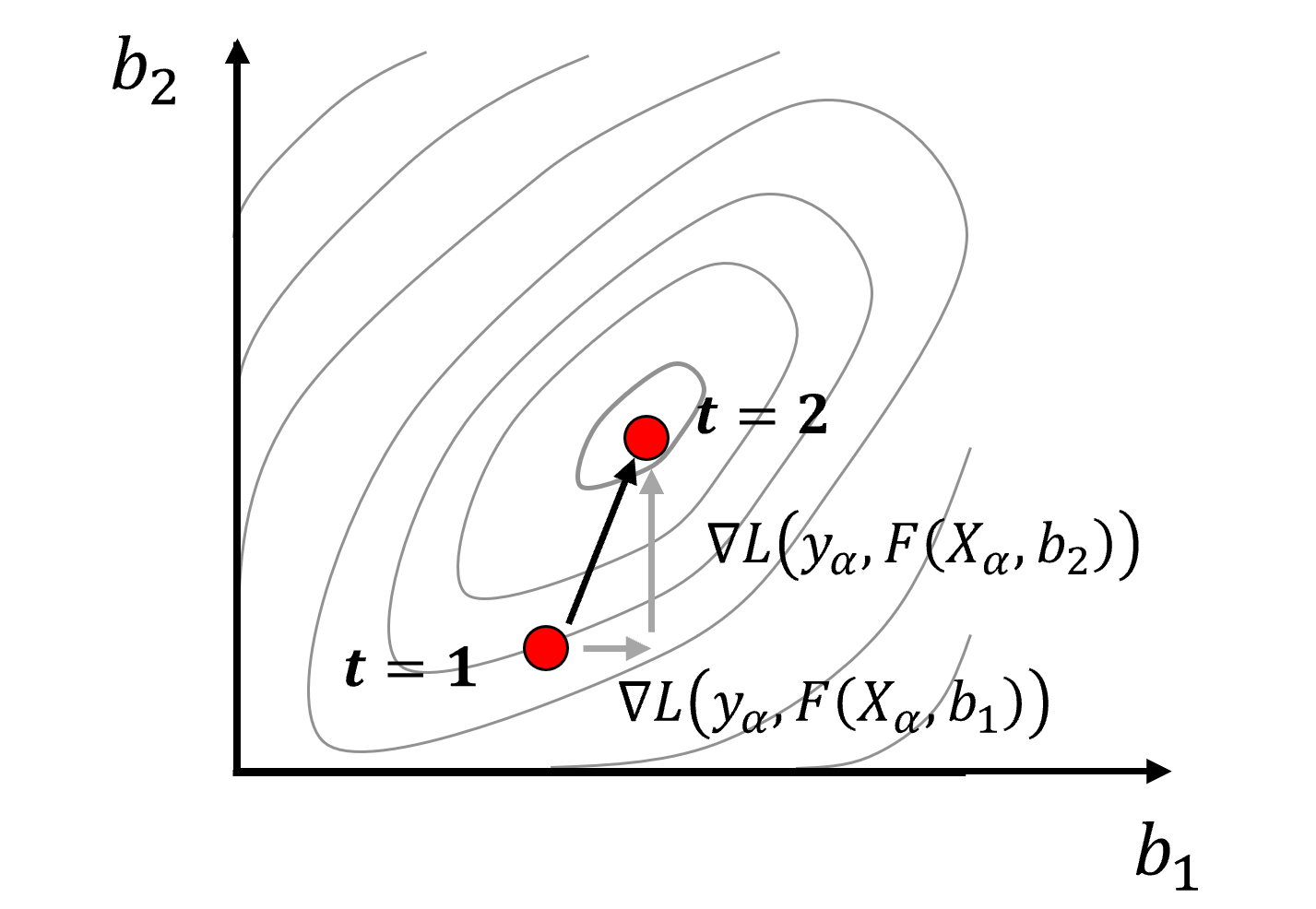
optimization for training machine learning models is exploration of a high dimensional model parameter space
Mitigation of Local Minimums
A common approach is multiple starts and take the best result.
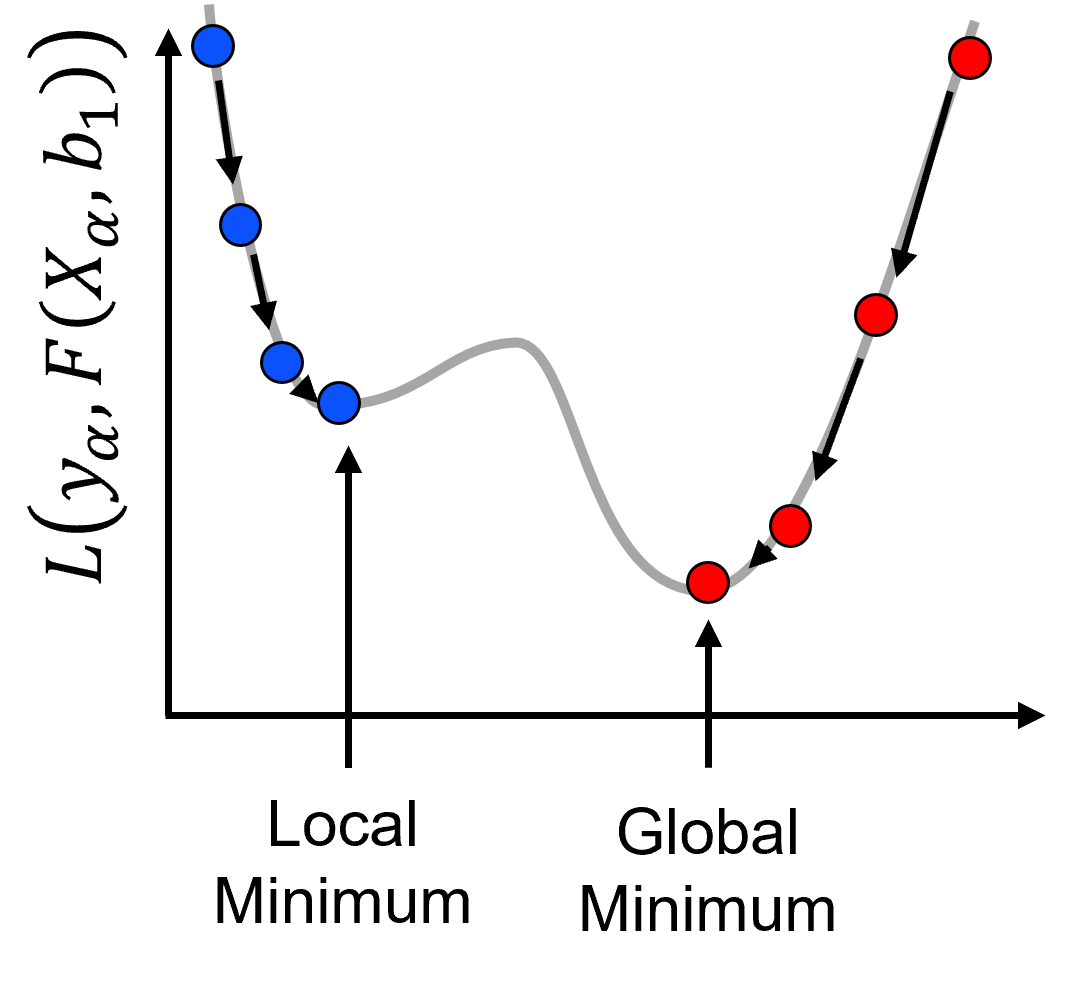
Start with larger learning rate, step size, reduce steps over \(𝑡=1,\dots,𝑇\), for search and then converge.
use of a step size schedule / adaptive step size over iterations, for example, Adam optimizer commonly used for Artificial Neural Networks.
simulated annealing has a schedule of probability to accept bad steps! Accept more bad steps to explore early and accept less bad steps later to converge.
Momentum to improve solution stability
Update the previous step with the new step, momentum, \(\lambda\), is the weight on the previous step
we can visualize this here,
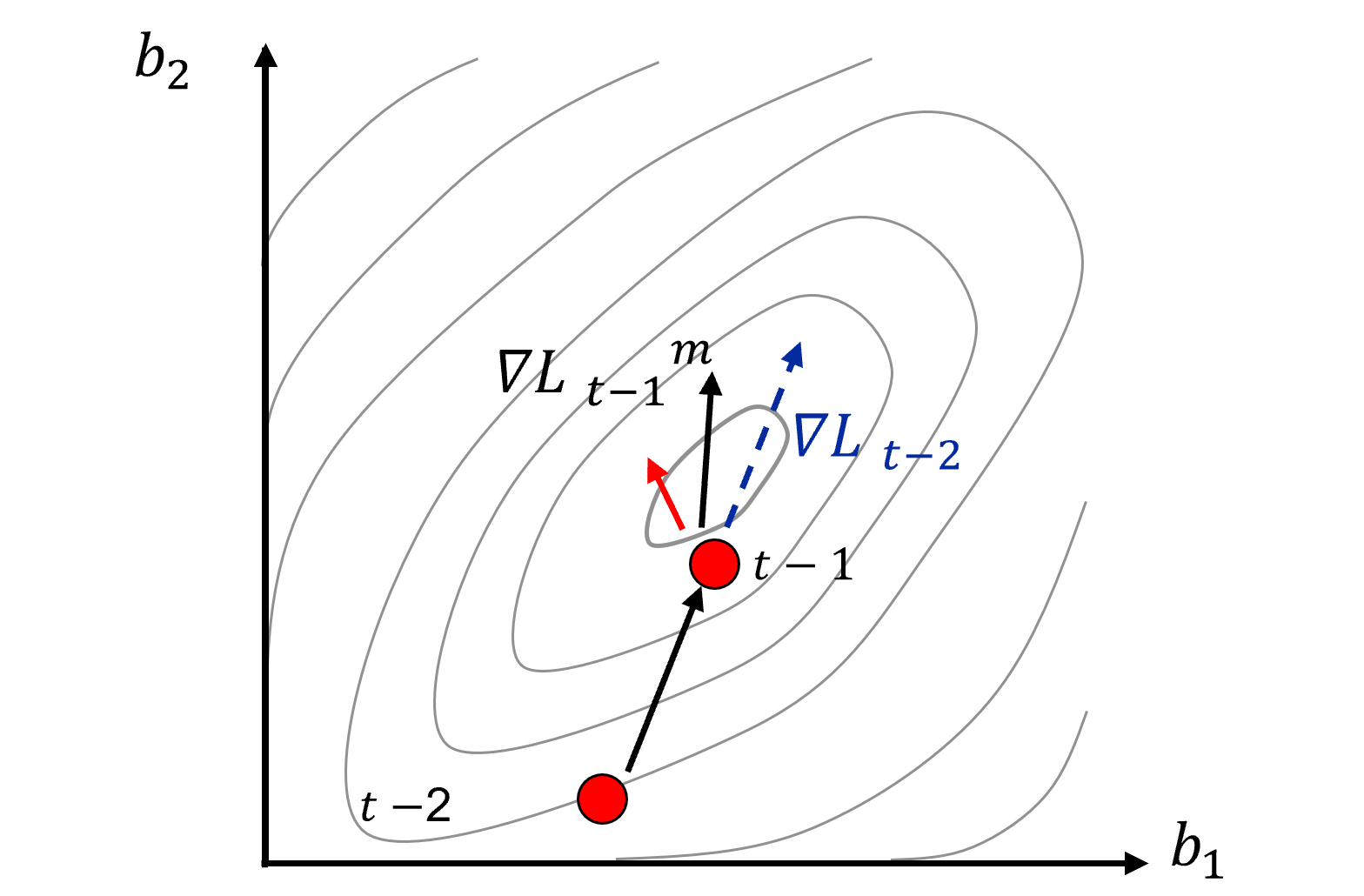
the gradients calculated from the partial derivatives of the loss function for each model parameter have noise.
momentum smooths out, reduces this noise.
Momentum helps the solution proceed down the general slope of the loss function, rather than oscillating in local ravines or dimples.
Stochastic Gradient Descent#
We may have a lot of data \(\rightarrow \nabla 𝐿_𝑡\), is expensive to calculate.
we could replace the gradient with a stochastic approximation, \(\nabla L_{𝑡^{\ell}}\) by retaining a random subset of the training data, online (1 data) or mini-batch (>1 data, \(𝑛_{𝑏𝑎𝑡𝑐ℎ}\)), where \(\ell\) indicates a realization of the gradient.
we reduce accuracy in the gradient descent, but speed up the calculation and can perform more steps, often faster than gradient descent
increase \(𝑛_{𝑏𝑎𝑡𝑐ℎ}\) for more accuracy of gradient estimation, and decrease \(𝑛_{𝑏𝑎𝑡𝑐ℎ}\) to speed up the steps
By Robbins-Siegmund (1971) Theorem - converge to global minimum for convex loss functions and either a global or local minimum for nonconvex loss functions.
Sparsity - \(𝐿^1\) removes features, built-in feature selection, shrinks the model parameters to exactly 0, higher model parameter sparsity.
Load the Required Libraries#
We will also need some standard packages. These should have been installed with Anaconda 3.
%matplotlib inline
suppress_warnings = False
import os # to set current working directory
import numpy as np # arrays and matrix math
import scipy.stats as st # statistical methods
import pandas as pd # DataFrames
import matplotlib.pyplot as plt # for plotting
from matplotlib.ticker import (MultipleLocator, AutoMinorLocator) # control of axes ticks
from sklearn import metrics # measures to check our models
from sklearn.preprocessing import StandardScaler # standardize the features
from sklearn import linear_model # linear regression
from sklearn.linear_model import Ridge # ridge regression implemented in scikit-learn
from sklearn.linear_model import Lasso # LASSO regression implemented in scikit-learn
from sklearn.model_selection import cross_val_score # multi-processor K-fold crossvalidation
from sklearn.model_selection import train_test_split # train and test split
from IPython.display import display, HTML # custom displays
cmap = plt.cm.inferno # default color bar, no bias and friendly for color vision defeciency
plt.rc('axes', axisbelow=True) # grid behind plotting elements
if suppress_warnings == True:
import warnings # suppress any warnings for this demonstration
warnings.filterwarnings('ignore')
seed = 13 # random number seed for workflow repeatability
If you get a package import error, you may have to first install some of these packages. This can usually be accomplished by opening up a command window on Windows and then typing ‘python -m pip install [package-name]’. More assistance is available with the respective package docs.
Declare Functions#
Let’s define a function to streamline the addition specified percentiles and major and minor gridlines to our plots.
def weighted_percentile(data, weights, perc): # calculate weighted percentile (iambr on StackOverflow @ https://stackoverflow.com/questions/21844024/weighted-percentile-using-numpy/32216049)
ix = np.argsort(data)
data = data[ix]
weights = weights[ix]
cdf = (np.cumsum(weights) - 0.5 * weights) / np.sum(weights)
return np.interp(perc, cdf, data)
def histogram_bounds(values,weights,color): # add uncertainty bounds to a histogram
p10 = weighted_percentile(values,weights,0.1); avg = np.average(values,weights=weights); p90 = weighted_percentile(values,weights,0.9)
plt.plot([p10,p10],[0.0,45],color = color,linestyle='dashed')
plt.plot([avg,avg],[0.0,45],color = color)
plt.plot([p90,p90],[0.0,45],color = color,linestyle='dashed')
def add_grid():
plt.gca().grid(True, which='major',linewidth = 1.0); plt.gca().grid(True, which='minor',linewidth = 0.2) # add y grids
plt.gca().tick_params(which='major',length=7); plt.gca().tick_params(which='minor', length=4)
plt.gca().xaxis.set_minor_locator(AutoMinorLocator()); plt.gca().yaxis.set_minor_locator(AutoMinorLocator()) # turn on minor ticks
def display_sidebyside(*args): # display DataFrames side-by-side (ChatGPT 4.0 generated Spet, 2024)
html_str = ''
for df in args:
html_str += df.head().to_html() # Using .head() for the first few rows
display(HTML(f'<div style="display: flex;">{html_str}</div>'))
Set the Working Directory#
I always like to do this so I don’t lose files and to simplify subsequent read and writes (avoid including the full address each time). Also, in this case make sure to place the required (see below) data file in this working directory.
#os.chdir("C:\PGE337") # set the working directory
You will have to update the part in quotes with your own working directory and the format is different on a Mac (e.g. “~/PGE”).
Loading Tabular Data#
Here’s the command to load our comma delimited data file in to a Pandas’ DataFrame object.
Let’s load the provided multivariate, spatial dataset ‘unconv_MV.csv’. This dataset has variables from 1,000 unconventional wells including:
density (\(g/cm^{3}\))
porosity (volume %)
Note, the dataset is synthetic.
We load it with the pandas ‘read_csv’ function into a DataFrame we called ‘my_data’ and then preview it to make sure it loaded correctly.
add_error = True # add random error to the response feature
std_error = 1.0; seed = 71071
yname = 'Porosity'; xname = 'Density' # specify the predictor features (x2) and response feature (x1)
xmin = 1.0; xmax = 2.5 # set minimums and maximums for visualization
ymin = 0.0; ymax = 25.0
xlabel = 'Porosity'; ylabel = 'Density' # specify the feature labels for plotting
yunit = '%'; xunit = '$g/cm^{3}$'
Xlabelunit = xlabel + ' (' + xunit + ')'
ylabelunit = ylabel + ' (' + yunit + ')'
#df = pd.read_csv("Density_Por_data.csv") # load the data from local current directory
df = pd.read_csv(r"https://raw.githubusercontent.com/GeostatsGuy/GeoDataSets/master/Density_Por_data.csv") # load the data from my github repo
df = df.sample(frac=1.0, random_state = 73073); df = df.reset_index() # extract 30% random to reduce the number of data
if add_error == True: # method to add error
np.random.seed(seed=seed) # set random number seed
df[yname] = df[yname] + np.random.normal(loc = 0.0,scale=std_error,size=len(df)) # add noise
values = df._get_numeric_data(); values[values < 0] = 0 # set negative to 0 in a shallow copy ndarray
Train-Test Split#
For simplicity we apply a random train-test split with the train_test_split function from scikit-learn package, model_selection module.
x_train, x_test, y_train, y_test = train_test_split(df[xname],df[yname],test_size=0.25,random_state=73073) # train and test split
# y_train = pd.DataFrame({yname:y_train.values}); y_test = pd.DataFrame({yname:y_test.values}) # optional to ensure response is a DataFrame
y = df[yname].values.reshape(len(df)) # features as 1D vectors
x = df[xname].values.reshape(len(df))
df_train = pd.concat([x_train,y_train],axis=1) # features as train and test DataFrames
df_test = pd.concat([x_test,y_test],axis=1)
Visualize the DataFrame#
Visualizing the DataFrame is useful first check of the data.
many things can go wrong, e.g., we loaded the wrong data, all the features did not load, etc.
We can preview by utilizing the ‘head’ DataFrame member function (with a nice and clean format, see below).
we have a custom function to preview the training and testing DataFrames side-by-side.
print(' Training DataFrame Testing DataFrame')
display_sidebyside(df_train,df_test)
Training DataFrame Testing DataFrame
| Density | Porosity | |
|---|---|---|
| 24 | 1.778580 | 11.426485 |
| 101 | 2.410560 | 8.488544 |
| 88 | 2.216014 | 10.133693 |
| 79 | 1.631896 | 12.712326 |
| 58 | 1.528019 | 16.129542 |
| Density | Porosity | |
|---|---|---|
| 59 | 1.742534 | 15.380154 |
| 1 | 1.404932 | 13.710628 |
| 35 | 1.552713 | 14.131878 |
| 92 | 1.762359 | 11.154896 |
| 22 | 1.885087 | 9.403056 |
Summary Statistics for Tabular Data#
There are a lot of efficient methods to calculate summary statistics from tabular data in DataFrames. The describe command provides count, mean, minimum, maximum in a nice data table.
print(' Training DataFrame Testing DataFrame')
display_sidebyside(df_train.describe().loc[['count', 'mean', 'std', 'min', 'max']],df_test.describe().loc[['count', 'mean', 'std', 'min', 'max']])
Training DataFrame Testing DataFrame
| Density | Porosity | |
|---|---|---|
| count | 78.000000 | 78.000000 |
| mean | 1.739027 | 12.501465 |
| std | 0.302510 | 3.428260 |
| min | 0.996736 | 3.276449 |
| max | 2.410560 | 21.660179 |
| Density | Porosity | |
|---|---|---|
| count | 27.000000 | 27.000000 |
| mean | 1.734710 | 12.380796 |
| std | 0.247761 | 2.916045 |
| min | 1.067960 | 7.894595 |
| max | 2.119652 | 18.133771 |
Visualize the Data#
Let’s check the consistency and coverage of training and testing with histograms and scatter plots.
check to make sure the train and test data cover the range of possible predictor feature combinations
ensure we are not extrapolating beyond the training data with the testing cases
nbins = 20 # number of histogram bins
plt.subplot(221)
freq1,_,_ = plt.hist(x=df_train[xname],weights=None,bins=np.linspace(xmin,xmax,nbins),alpha = 0.6,
edgecolor='black',color='darkorange',density=True,label='Train')
freq2,_,_ = plt.hist(x=df_test[xname],weights=None,bins=np.linspace(xmin,xmax,nbins),alpha = 0.6,
edgecolor='black',color='red',density=True,label='Test')
max_freq = max(freq1.max()*1.10,freq2.max()*1.10)
plt.xlabel(xname + ' (' + xunit + ')'); plt.ylabel('Frequency'); plt.ylim([0.0,max_freq]); plt.title('Density'); add_grid()
plt.xlim([xmin,xmax]); plt.legend(loc='upper right')
plt.subplot(222)
freq1,_,_ = plt.hist(x=df_train[yname],weights=None,bins=np.linspace(ymin,ymax,nbins),alpha = 0.6,
edgecolor='black',color='darkorange',density=True,label='Train')
freq2,_,_ = plt.hist(x=df_test[yname],weights=None,bins=np.linspace(ymin,ymax,nbins),alpha = 0.6,
edgecolor='black',color='red',density=True,label='Test')
max_freq = max(freq1.max()*1.10,freq2.max()*1.10)
plt.xlabel(yname + ' (' + yunit + ')'); plt.ylabel('Frequency'); plt.ylim([0.0,max_freq]); plt.title('Porosity'); add_grid()
plt.xlim([ymin,ymax]); plt.legend(loc='upper right')
plt.subplot(223) # plot the model
plt.scatter(df_train[xname],df_train[yname],s=40,marker='o',color = 'darkorange',alpha = 0.8,edgecolor = 'black',zorder=10,label='Train')
plt.scatter(df_test[xname],df_test[yname],s=40,marker='o',color = 'red',alpha = 0.8,edgecolor = 'black',zorder=10,label='Test')
plt.title('Porosity vs Density')
plt.xlabel(xname + ' (' + xunit + ')')
plt.ylabel(yname + ' (' + yunit + ')')
plt.legend(); add_grid(); plt.xlim([xmin,xmax]); plt.ylim([ymin,ymax])
plt.subplots_adjust(left=0.0, bottom=0.0, right=2.0, top=2.1, wspace=0.3, hspace=0.2)
#plt.savefig('Test.pdf', dpi=600, bbox_inches = 'tight',format='pdf')
plt.show()
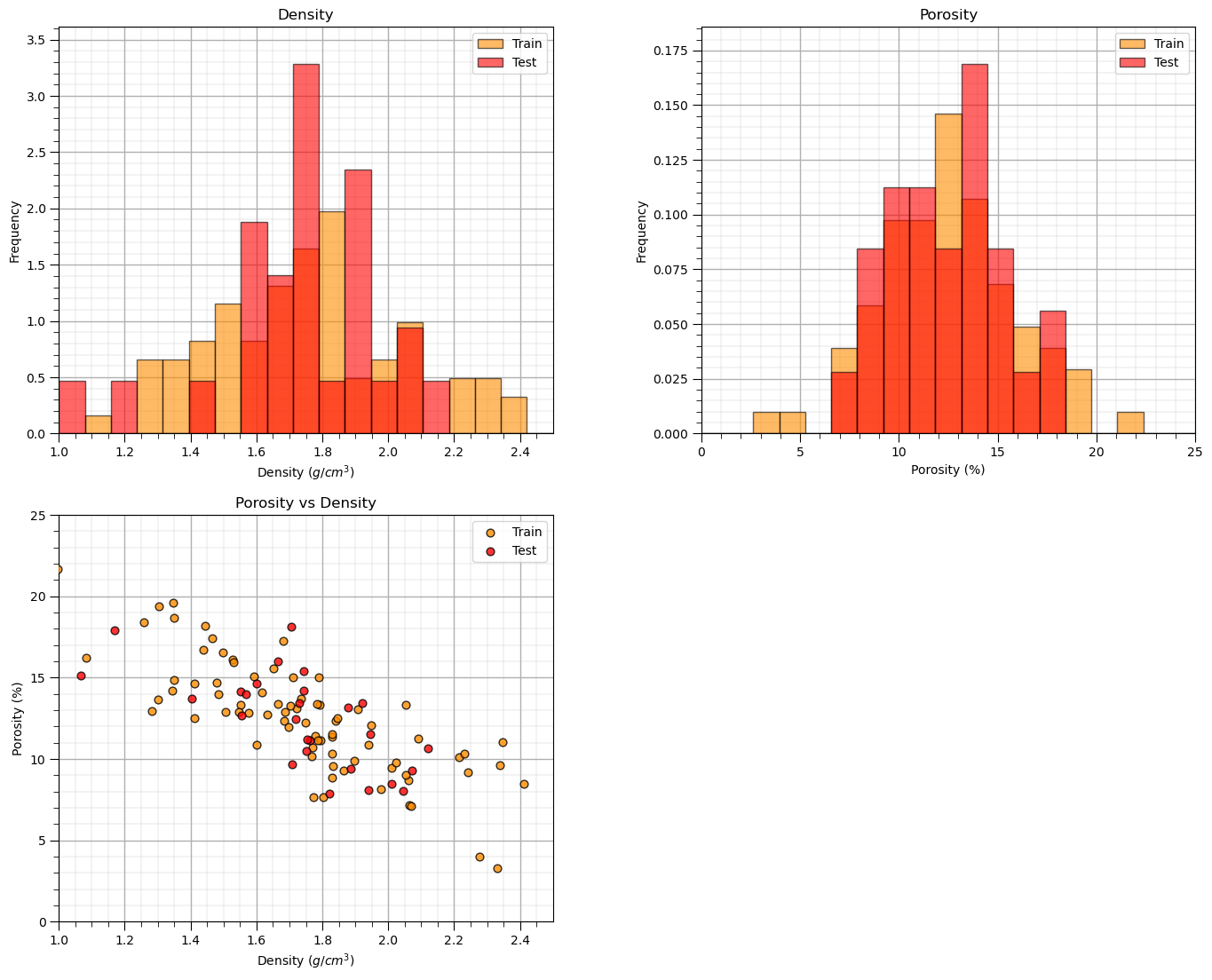
Linear Regression Model#
Let’s first calculate the linear regression model. We use scikit learn and then extend the same workflow to ridge regression.
we are building a model, \(\phi = f(\rho)\), where \(\phi\) is porosity and \(\rho\) is density.
we could also say, we have “porosity regressed on density”.
Our model has this specific equation,
linear_reg = linear_model.LinearRegression() # instantiate the model
linear_reg.fit(df_train[xname].values.reshape(len(df_train),1), df_train[yname]) # train the model parameters
x_model = np.linspace(xmin,xmax,10)
y_model_linear = linear_reg.predict(x_model.reshape(-1, 1)) # predict at the withheld test data
plt.subplot(111) # plot the data, model with model parameters
plt.plot(x_model,y_model_linear, color='red', linewidth=2,label='Linear Regression',zorder=100)
plt.scatter(df_train[xname],df_train[yname],s=40,marker='o',color = 'darkorange',alpha = 0.8,edgecolor = 'black',zorder=10,label='Train')
plt.scatter(df_test[xname],df_test[yname],s=40,marker='o',color = 'red',alpha = 0.8,edgecolor = 'black',zorder=10,label='Test')
plt.annotate('Linear Regression Model Parameters:',[1.86,18]) # add the model to the plot
plt.annotate(r'$b_1$ :' + str(np.round(linear_reg.coef_ [0],2)),[1.97,17])
plt.annotate(r'$b_0$ :' + str(np.round(linear_reg.intercept_,2)),[1.97,16])
plt.title('Linear Regression Model, Porosity = f(Density)')
plt.xlabel(xname + ' (' + xunit + ')')
plt.ylabel(yname + ' (' + yunit + ')')
plt.legend(loc='upper right'); add_grid(); plt.xlim([xmin,xmax]); plt.ylim([ymin,ymax])
plt.subplots_adjust(left=0.0, bottom=0.0, right=1.0, top=1.0, wspace=0.2, hspace=0.2); plt.show()
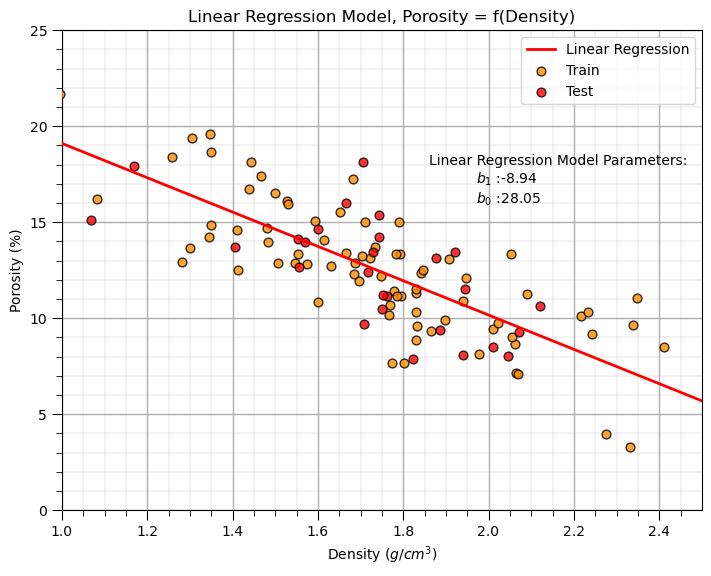
You may have noticed the additional reshape operation applied to the predictor feature in the predict function.
y_linear_model = linear_reg.predict(x_model.reshape(-1, 1)) # predict at the withheld test data
This is needed because scikit-learn assumes more than one predictor feature; therefore, expects a 2D array of samples (rows) and features (columns), but we have only a 1D vector.
the reshape operation turns the 1D vector into a 2D vector with only 1 column
Linear Regression Model Checks#
Let’s run some quick model checks. Much more could be done, but I limit this for brevity here.
see the Linear Regression chapter for more information and checks
y_pred_linear = linear_reg.predict(df_test[xname].values.reshape(len(df_test),1)) # predict at test data
r_squared_linear = metrics.r2_score(df_test[yname].values, y_pred_linear)
plt.subplot(121) # plot testing diagnostics
plt.plot(x_model,y_model_linear, color='red', linewidth=2,label='Linear Regression',zorder=100)
plt.scatter(df_train[xname],df_train[yname],s=40,marker='o',color = 'darkorange',alpha = 0.8,edgecolor = 'black',zorder=10,label='Train')
plt.scatter(df_test[xname],df_test[yname],s=40,marker='o',color = 'red',alpha = 0.8,edgecolor = 'black',zorder=10,label='Test')
# plt.scatter(df_test[xname], y_pred,color='grey',edgecolor='black',s = 40, alpha = 1.0, label = 'predictions',zorder=100)
plt.scatter(df_test[xname], y_pred_linear,color='white',s=120,marker='o',linewidths=1.0, edgecolors="black",zorder=300)
plt.scatter(df_test[xname], y_pred_linear,color='red',s=90,marker='*',linewidths=0.5, edgecolors="black",zorder=320,label='Predictions')
plt.annotate('Linear Regression Model Parameters:',[1.86,18]) # add the model to the plot
plt.annotate(r'$b_1$ :' + str(np.round(linear_reg.coef_ [0],2)),[1.97,17])
plt.annotate(r'$b_0$ :' + str(np.round(linear_reg.intercept_,2)),[1.97,16])
plt.annotate(r'$r^2$ :' + str(np.round(r_squared_linear,2)),[1.97,15])
plt.title('Linear Regression Model, Porosity = f(Density)')
plt.xlabel(xname + ' (' + xunit + ')')
plt.ylabel(yname + ' (' + yunit + ')')
plt.legend(loc='upper right'); add_grid(); plt.xlim([xmin,xmax]); plt.ylim([ymin,ymax])
y_res_linear = y_pred_linear - df_test['Porosity'].values # calculate the test residual
plt.subplot(122)
plt.hist(y_res_linear, color = 'red', alpha = 0.8, edgecolor = 'black', bins = np.linspace(-5,5,20))
plt.title("Error Residual at Testing Data"); plt.xlabel(yname + ' True - Estimate (%)');plt.ylabel('Frequency')
plt.vlines(0,0,5.5,color='black',ls='--',lw=2)
plt.annotate('Test Error Residual:',[-4,4.7]) # add residual summary statistics
plt.annotate(r'$\overline{\Delta{y}}$: ' + str(round(np.average(y_res_linear),2)),[-4,4.4])
plt.annotate(r'$\sigma_{\Delta{y}}$: ' + str(np.round(np.std(y_res_linear),2)),[-4,4.1])
add_grid(); plt.xlim(-5,5); plt.ylim(0,5.5)
plt.subplots_adjust(left=0.0, bottom=0.0, right=2.2, top=1.2, wspace=0.2, hspace=0.2); plt.show()
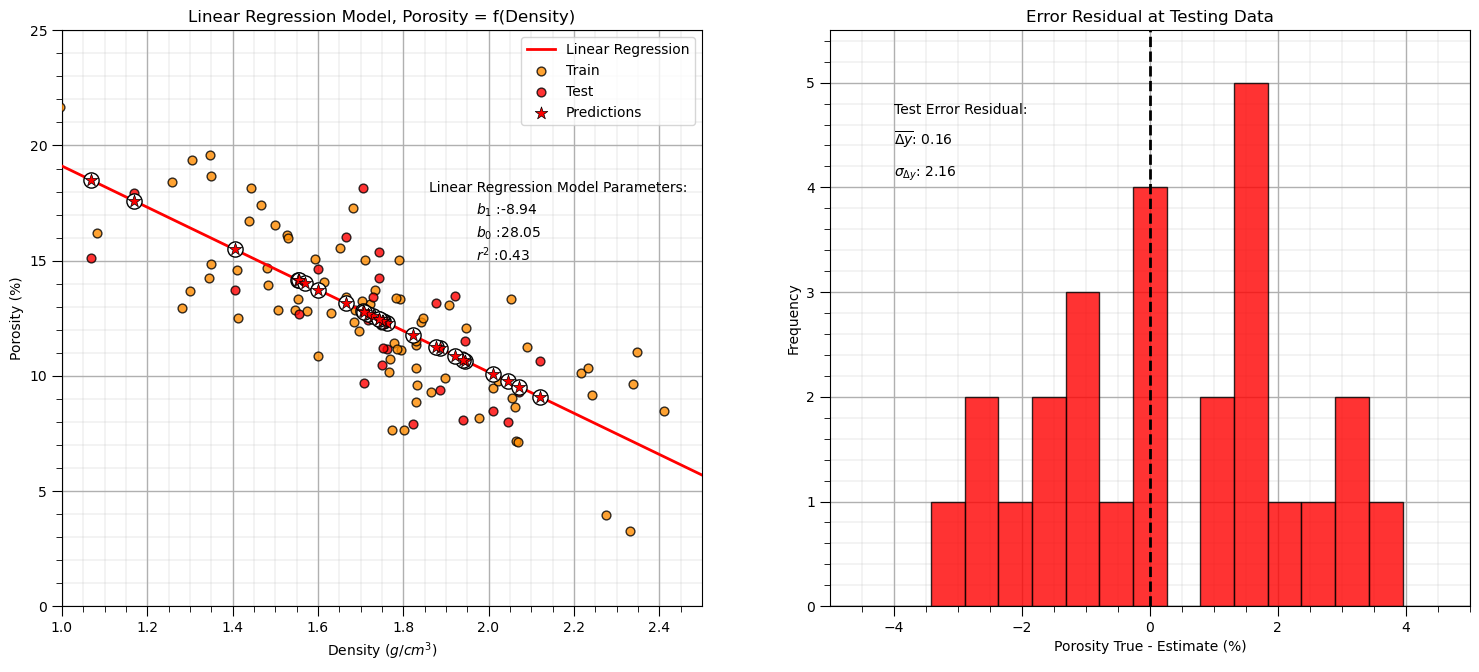
Ridge Regression Model#
Let’s replace the scikit-learn linear regression method with the scikit-learn ridge regression method.
note, we must now set the \(\lambda\) hyperparameter.
in scikit-learn the hyperparameter(s) is(are) set with the instantiation of the model
lam = 1.0 # lambda hyperparameter
ridge_reg = Ridge(alpha=lam) # instantiate the model
ridge_reg.fit(df_train[xname].values.reshape(len(df_train),1), df_train[yname]) # train the model parameters
x_model = np.linspace(xmin,xmax,10)
y_model_ridge = ridge_reg.predict(x_model.reshape(10,1)) # predict with the fit model
plt.subplot(111) # plot the data, model with model parameters
plt.plot(x_model,y_model_ridge, color='red', linewidth=2,label='Ridge Regression',zorder=100)
plt.scatter(df_train[xname],df_train[yname],s=40,marker='o',color = 'darkorange',alpha = 0.8,edgecolor = 'black',zorder=10,label='Train')
plt.scatter(df_test[xname],df_test[yname],s=40,marker='o',color = 'red',alpha = 0.8,edgecolor = 'black',zorder=10,label='Test')
plt.annotate('Ridge Regression Model Parameters:',[1.86,18]) # add the model to the plot
plt.annotate(r'$b_1$ :' + str(np.round(ridge_reg.coef_ [0],2)),[1.97,17])
plt.annotate(r'$b_0$ :' + str(np.round(ridge_reg.intercept_,2)),[1.97,16])
plt.title('Ridge Model, Regression of ' + yname + ' on ' + xname + r' with a $\lambda = $' + str(lam))
plt.xlabel(xname + ' (' + xunit + ')')
plt.ylabel(yname + ' (' + yunit + ')')
plt.legend(loc='upper right'); add_grid(); plt.xlim([xmin,xmax]); plt.ylim([ymin,ymax])
plt.subplots_adjust(left=0.0, bottom=0.0, right=1.0, top=1.0, wspace=0.2, hspace=0.2); plt.show()
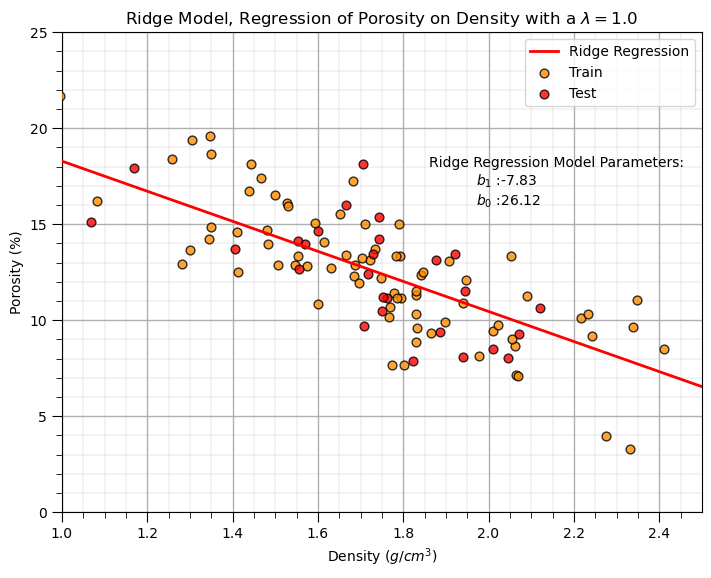
Let’s repeat the simple model checks that we applied with our linear regression model.
y_pred_ridge = ridge_reg.predict(df_test[xname].values.reshape(len(df_test),1)) # predict at test data
r_squared = metrics.r2_score(df_test[yname].values, y_pred_ridge)
plt.subplot(121) # plot testing diagnostics
plt.plot(x_model,y_model_ridge, color='red', linewidth=2,label='Ridge Regression',zorder=100)
plt.scatter(df_train[xname],df_train[yname],s=40,marker='o',color = 'darkorange',alpha = 0.8,edgecolor = 'black',zorder=10,label='Train')
plt.scatter(df_test[xname],df_test[yname],s=40,marker='o',color = 'red',alpha = 0.8,edgecolor = 'black',zorder=10,label='Test')
plt.scatter(df_test[xname], y_pred_ridge,color='white',s=120,marker='o',linewidths=1.0, edgecolors="black",zorder=300)
plt.scatter(df_test[xname], y_pred_ridge,color='red',s=90,marker='*',linewidths=0.5, edgecolors="black",zorder=320,label='Predictions')
plt.annotate('Ridge Regression Model Parameters:',[1.86,18]) # add the model to the plot
plt.annotate(r'$b_1$ :' + str(np.round(ridge_reg.coef_ [0],2)),[1.97,17])
plt.annotate(r'$b_0$ :' + str(np.round(ridge_reg.intercept_,2)),[1.97,16])
plt.title('Ridge Model, Regression of ' + yname + ' on ' + xname + r' with a $\lambda = $' + str(lam))
plt.xlabel(xname + ' (' + xunit + ')')
plt.ylabel(yname + ' (' + yunit + ')')
plt.legend(loc='upper right'); add_grid(); plt.xlim([xmin,xmax]); plt.ylim([ymin,ymax])
y_res_ridge = y_pred_ridge - df_test['Porosity'].values # calculate the test residual
plt.subplot(122)
plt.hist(y_res_ridge, color = 'red', alpha = 0.8, edgecolor = 'black', bins = np.linspace(-5,5,20))
plt.title("Error Residual at Testing Data"); plt.xlabel(yname + ' True - Estimate (%)');plt.ylabel('Frequency')
plt.vlines(0,0,5.5,color='black',ls='--',lw=2)
plt.annotate('Test Error Residual:',[-4,4.7]) # add residual summary statistics
plt.annotate(r'$\overline{\Delta{y}}$: ' + str(round(np.average(y_res_ridge),2)),[-4,4.4])
plt.annotate(r'$\sigma_{\Delta{y}}$: ' + str(np.round(np.std(y_res_ridge),2)),[-4,4.1])
add_grid(); plt.xlim(-5,5); plt.ylim(0,5.5)
plt.subplots_adjust(left=0.0, bottom=0.0, right=2.2, top=1.2, wspace=0.2, hspace=0.2); plt.show()
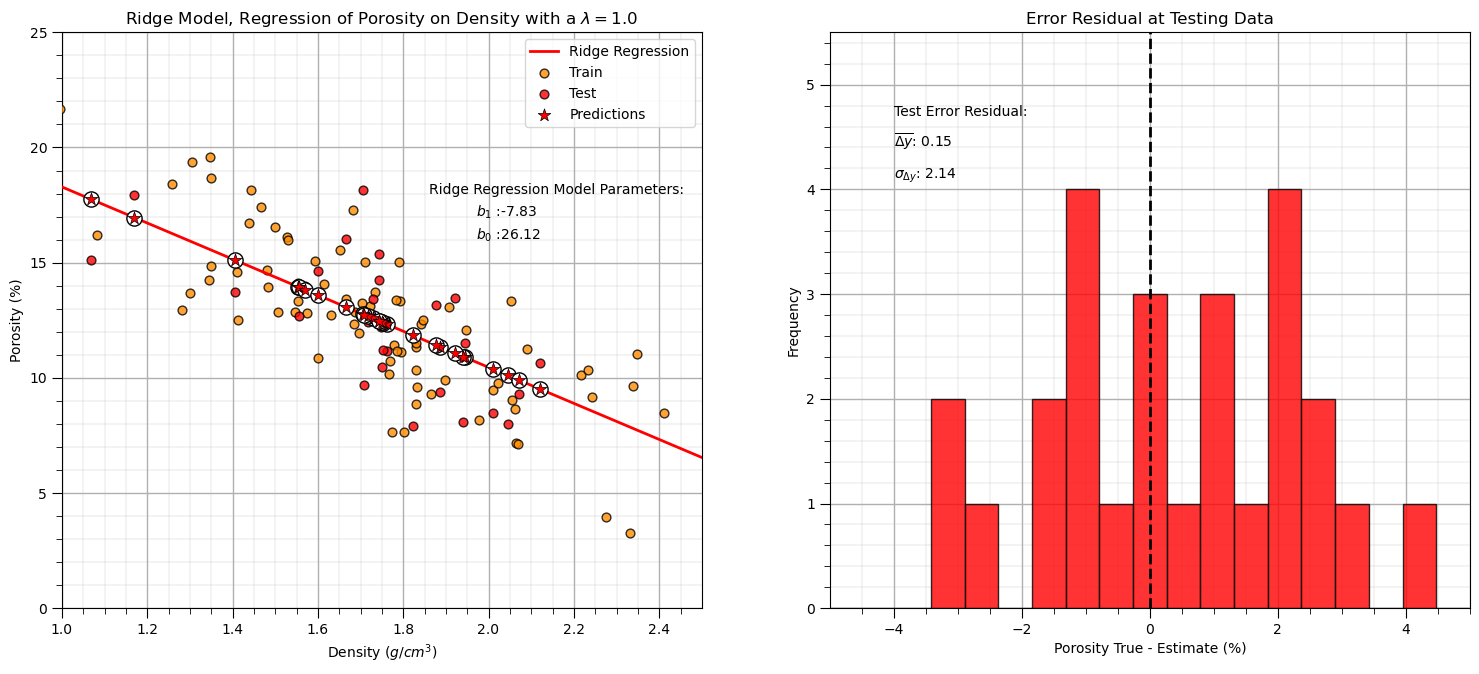
Interesting, we explained less variance and have a larger residual standard deviation (more error).
ridge regression for our arbitrarily selected hyperparameter, \(\lambda\), actually reduced both testing variance explained and accuracy
this is not surprising, we are not actually tuning the hyperparameter to get the best model!
LASSO Regression Model#
Let’s replace the scikit learn linear regression and ridge regression methods with the scikit learn the LASSO regression method. Note, once again must now set the lambda hyperparameter.
recall, the lambda hyperparameter \(\lambda\) is set with the instantiation of the model
lam = 0.1 # lambda hyperparameter
lasso_reg = Lasso(alpha=lam) # instantiate the model
lasso_reg.fit(df_train[xname].values.reshape(len(df_train),1), df_train[yname]) # train the model parameters
x_model = np.linspace(xmin,xmax,10)
y_model_lasso = lasso_reg.predict(x_model.reshape(10,1)) # predict with the fit model
plt.subplot(111) # plot the data, model with model parameters
plt.plot(x_model,y_model_lasso, color='red', linewidth=2,label='LASSO Regression',zorder=100)
plt.scatter(df_train[xname],df_train[yname],s=40,marker='o',color = 'darkorange',alpha = 0.8,edgecolor = 'black',zorder=10,label='Train')
plt.scatter(df_test[xname],df_test[yname],s=40,marker='o',color = 'red',alpha = 0.8,edgecolor = 'black',zorder=10,label='Test')
plt.annotate('LASSO Regression Model Parameters:',[1.86,18]) # add the model to the plot
plt.annotate(r'$b_1$ :' + str(np.round(lasso_reg.coef_ [0],2)),[1.97,17])
plt.annotate(r'$b_0$ :' + str(np.round(lasso_reg.intercept_,2)),[1.97,16])
plt.title('LASSO Model, Regression of ' + yname + ' on ' + xname + r' with a $\lambda = $' + str(lam))
plt.xlabel(xname + ' (' + xunit + ')')
plt.ylabel(yname + ' (' + yunit + ')')
plt.legend(loc='upper right'); add_grid(); plt.xlim([xmin,xmax]); plt.ylim([ymin,ymax])
plt.subplots_adjust(left=0.0, bottom=0.0, right=1.0, top=1.0, wspace=0.2, hspace=0.2); plt.show()
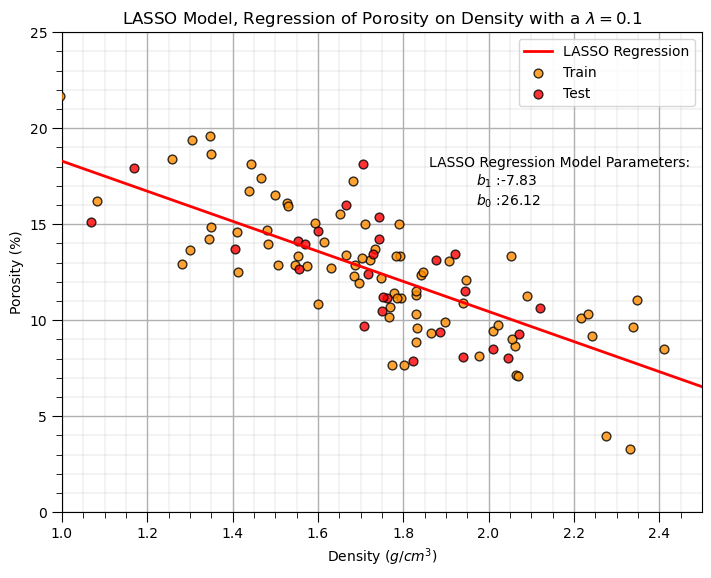
Let’s repeat the simple model checks that we applied with our linear regression model.
LASSO Hyperparameter Tuning#
Above we just selected an arbitrary \(\lambda\) hyperparameter, now let’s do hyperparameter tuning.
summarize MSE over k-folds in cross validation while looping over a wide variety of \(\lambda\) values
Recall, Mean Squared Error (MSE) is given by,
where \(y_i\) is the actual value, \(\hat{y}_i\) is the predicted value, and \(n\) is the number of data points.
score = [] # code modified from StackOverFlow by Dimosthenis
nlambda = 100
lambda_mat = np.logspace(-2,5,nlambda)
for ilam in range(0,nlambda):
lasso_reg = Lasso(alpha=lambda_mat[ilam])
scores = cross_val_score(estimator=lasso_reg, X= df['Density'].values.reshape(-1, 1),
y=df['Porosity'].values, cv=10, n_jobs=4, scoring = "neg_mean_squared_error") # Perform 10-fold cross validation
score.append(abs(scores.mean()))
plt.subplot(111)
plt.plot(lambda_mat, score, color='black', linewidth = 3, label = 'Test MSA',zorder=10)
plt.title('LASSO Regression Test Mean Square Error vs. Lambda Hyperparameter'); plt.xlabel('Lambda'); plt.ylabel('Test Mean Square Error')
plt.xlim(1.0e-2,1.0e5); plt.ylim(0.001,20.0); plt.xscale('log')
plt.vlines(0.1,0,20,color='red',lw=2); plt.vlines(0.9,0,20,color='red',lw=2,zorder=10)
plt.annotate('Linear Regression',[0.075,12.5],rotation=90.0,color='red',zorder=10)
plt.annotate('Mean of Response Feature',[1.06,11.4],rotation=90.0,color='red',zorder=10)
plt.fill_between([0.01,0.1],[0,0],[20,20],color='grey',alpha=0.3,zorder=1)
plt.fill_between([0.9,100000],[0,0],[20,20],color='grey',alpha=0.3,zorder=1)
plt.grid(which='both')
plt.subplots_adjust(left=0.0, bottom=0.0, right=2.0, top=1.0, wspace=0.2, hspace=0.2); plt.show()
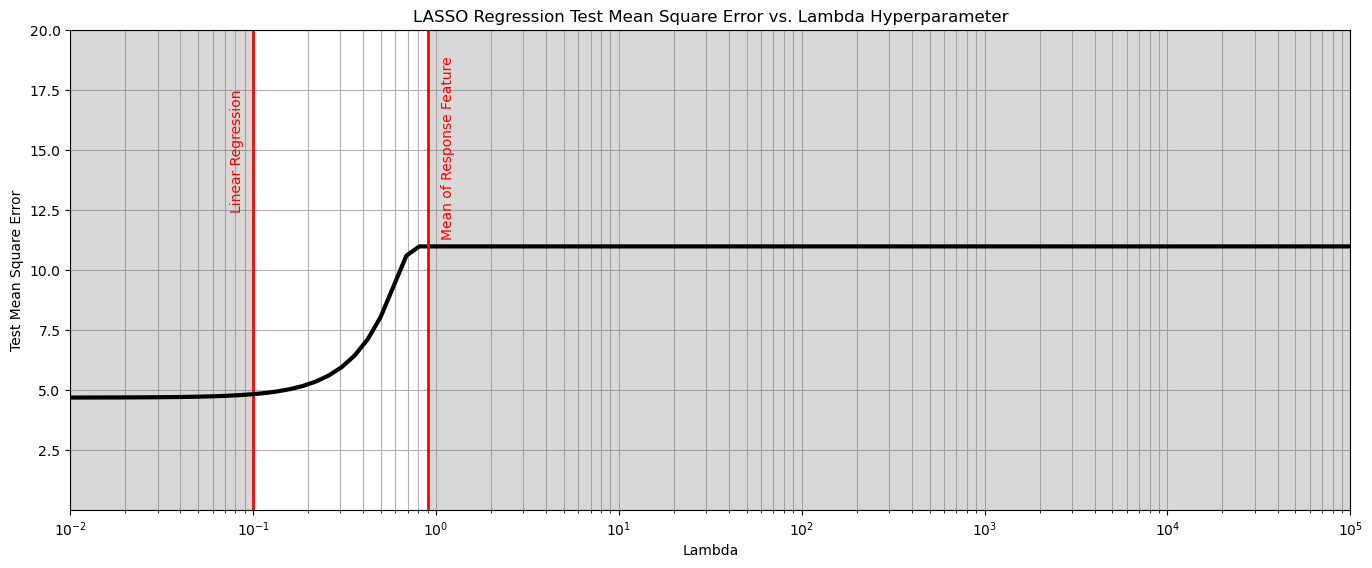
From the above we observe that any \(\lambda > 0.1\) results in the minimum test mean square error.
the threshold behavior is due to the fact that below this level of regularization, the model is behaving like linear regression.
Let’s now train a model with this hyperparameter on all the data.
lam = 0.01 # tuned hyperparameter
lasso_tuned = Lasso(alpha=lam) # instantiate the model
lasso_tuned.fit(df[xname].values.reshape(len(df),1), df[yname]) # train the model parameters on all data
y_pred_lasso_tuned = lasso_tuned.predict(df_test[xname].values.reshape(len(df_test),1)) # predict at test data
r_squared = metrics.r2_score(df_test[yname].values, y_pred_lasso_tuned)
plt.subplot(121) # plot testing diagnostics
plt.plot(x_model,y_model_lasso, color='red', linewidth=2,label='LASSO Regression',zorder=100)
plt.scatter(df_train[xname],df_train[yname],s=40,marker='o',color = 'darkorange',alpha = 0.8,edgecolor = 'black',zorder=10,label='Train')
plt.scatter(df_test[xname],df_test[yname],s=40,marker='o',color = 'red',alpha = 0.8,edgecolor = 'black',zorder=10,label='Test')
plt.scatter(df_test[xname], y_pred_ridge,color='white',s=120,marker='o',linewidths=1.0, edgecolors="black",zorder=300)
plt.scatter(df_test[xname], y_pred_ridge,color='red',s=90,marker='*',linewidths=0.5, edgecolors="black",zorder=320,label='Predictions')
plt.annotate('LASSO Regression Model Parameters:',[1.86,18]) # add the model to the plot
plt.annotate(r'$b_1$ :' + str(np.round(ridge_reg.coef_ [0],2)),[1.97,17])
plt.annotate(r'$b_0$ :' + str(np.round(ridge_reg.intercept_,2)),[1.97,16])
plt.title('Tuned LASSO Model, Regression of ' + yname + ' on ' + xname + r' with a $\lambda = $' + str(lam))
plt.xlabel(xname + ' (' + xunit + ')')
plt.ylabel(yname + ' (' + yunit + ')')
plt.legend(loc='upper right'); add_grid(); plt.xlim([xmin,xmax]); plt.ylim([ymin,ymax])
y_res_ridge = y_pred_ridge - df_test['Porosity'].values # calculate the test residual
plt.subplot(122)
plt.hist(y_res_ridge, color = 'red', alpha = 0.8, edgecolor = 'black', bins = np.linspace(-5,5,20))
plt.title("Error Residual at Testing Data"); plt.xlabel(yname + ' True - Estimate (%)');plt.ylabel('Frequency')
plt.vlines(0,0,5.5,color='black',ls='--',lw=2)
plt.annotate('Test Error Residual:',[-4,4.7]) # add residual summary statistics
plt.annotate(r'$\overline{\Delta{y}}$: ' + str(round(np.average(y_res_ridge),2)),[-4,4.4])
plt.annotate(r'$\sigma_{\Delta{y}}$: ' + str(np.round(np.std(y_res_ridge),2)),[-4,4.1])
add_grid(); plt.xlim(-5,5); plt.ylim(0,5.5)
plt.subplots_adjust(left=0.0, bottom=0.0, right=2.2, top=1.2, wspace=0.2, hspace=0.2); plt.show()
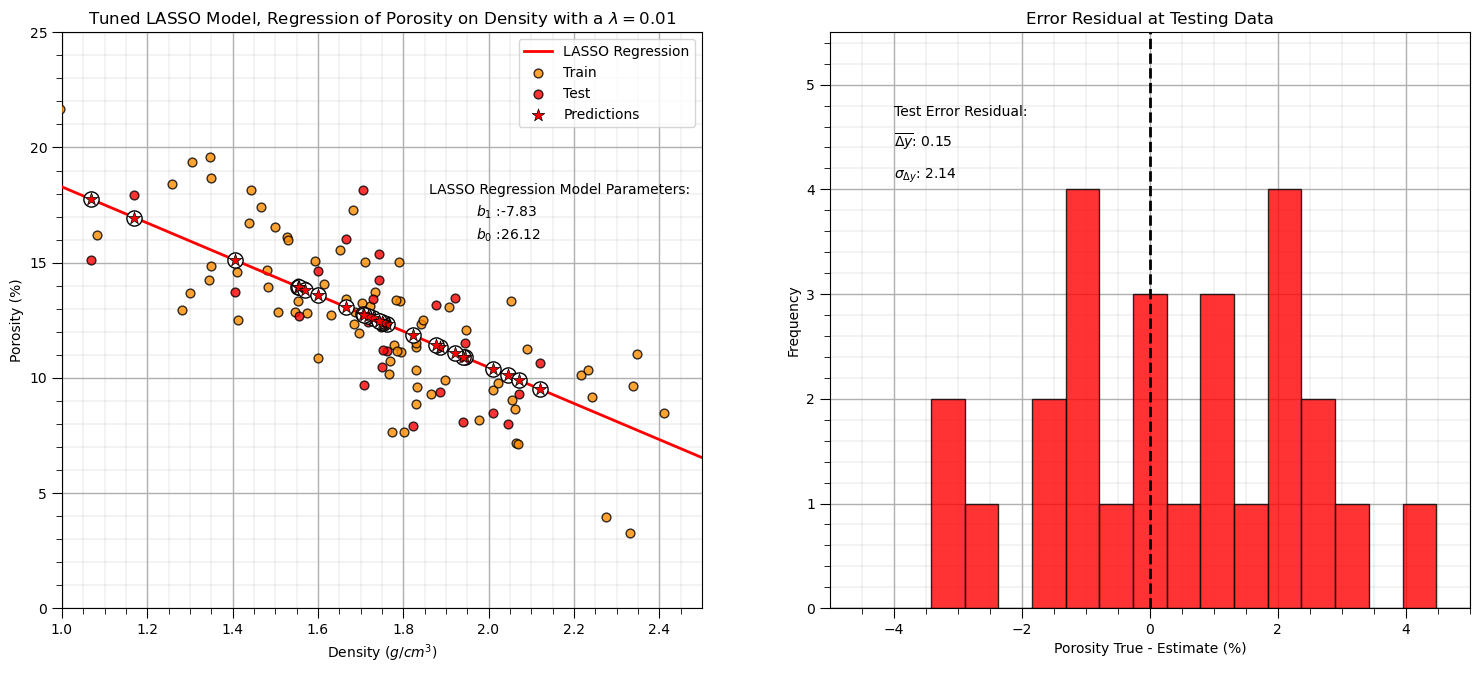
With our tuned \(\lambda\) hyperparameter,
lam = 0.01
our model is the same as linear regression.
could we create a situation where the best model is not linear regression? I.e., were regularization is helpful?
yes, we can. Let’s remove most the samples to create data paucity and add a lot of noise!
Admittedly, I iterated the random seeds for the sample and noise to get this result.
few data (low \(n\)) and high dimensionality (high \(m\)) will generally result in LASSO outperforming linear regression
df_sample = df.copy(deep=True).sample(n=10,random_state=11)
noise_stdev = 3.0
np.random.seed(seed=15)
df_sample['Porosity'] = df_sample['Porosity'] + np.random.normal(0.0, noise_stdev, size=len(df_sample))
score = [] # code modified from StackOverFlow by Dimosthenis
nlambda = 100
lambda_mat = np.logspace(-3,5,nlambda)
for ilam in range(0,nlambda):
lasso_reg = Lasso(alpha=lambda_mat[ilam])
scores = cross_val_score(estimator=lasso_reg, X= df_sample['Density'].values.reshape(-1, 1),
y=df_sample['Porosity'].values, cv=2, n_jobs=4, scoring = "neg_mean_squared_error") # Perform 10-fold cross validation
score.append(abs(scores.mean()))
plt.subplot(111)
plt.plot(lambda_mat, score, color='black', linewidth = 3, label = 'Test MSA',zorder=10)
plt.title('LASSO Regression Test Mean Square Error vs. Lambda Hyperparameter'); plt.xlabel('Lambda'); plt.ylabel('Test Mean Square Error')
plt.xlim(1.0e-3,1.0e5); plt.ylim(0.001,20.0);
plt.xscale('log')
plt.vlines(0.003,0,20,color='red',lw=2); plt.vlines(0.4,0,20,color='red',lw=2,zorder=10); plt.vlines(0.1,0,20,color='red',lw=2,zorder=10);
plt.annotate('Linear Regression',[0.0022,12.5],rotation=90.0,color='red',zorder=10)
plt.annotate(r'LASSO Tuned $\lambda$',[0.075,12.5],rotation=90.0,color='red',zorder=10)
plt.annotate('Mean of Response Feature',[0.46,11.7],rotation=90.0,color='red',zorder=10)
plt.fill_between([0.001,0.003],[0,0],[20,20],color='grey',alpha=0.3,zorder=1)
plt.fill_between([0.4,100000],[0,0],[20,20],color='grey',alpha=0.3,zorder=1)
plt.grid(which='both')
plt.subplots_adjust(left=0.0, bottom=0.0, right=2.0, top=1.0, wspace=0.2, hspace=0.2); plt.show()
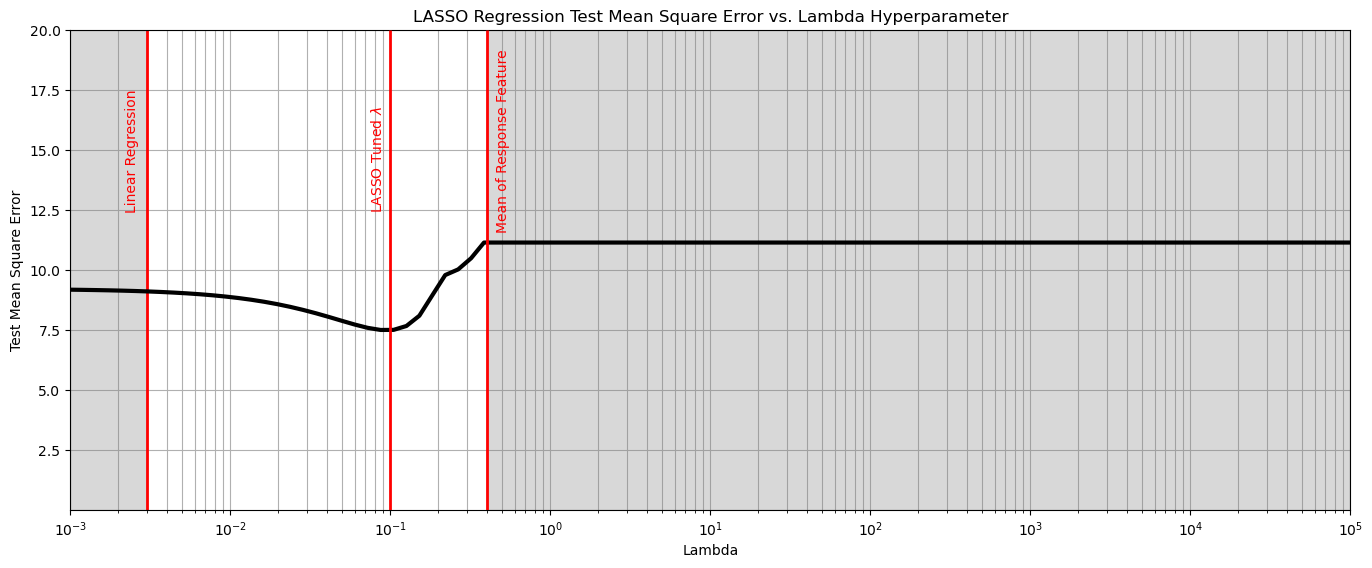
Investigating the Impact of Lambda Hyperparameter on Model Parameters#
Let’s look at the multivariate dataset that we already loaded. This way we can observe the model behavior over a range of features, for a range of lambda hyperparameter values. We are going to perform regular steps to get to the punch line!
load a multivariate dataset
calculate summary statistics
standardize the features
Then we will vary the hyperparameter and observe the model parameters.
Load a Multivariate Dataset#
Let’s load a dataset with more variables to demonstrate feature ranking with LASSO regression and to compare the behavior in the model parameters over hyperparameter values. The dataset ‘unconv_MV_v5.csv’, is a comma delimited file based on 1,000 unconventional wells including the features,
well average porosity
log transform of permeability (to linearize the relationships with other variables)
acoustic impedance (kg/m^3 x m/s x 10^6)
brittleness ratio (%)
total organic carbon (%)
vitrinite reflectance (%)
initial production 90 day average (MCFPD).
we assume initial production is the response feature and all other features are predictor features.
Also, you can try another similar dataset by toggling the mv_data integer to 1.
mv_data = 2
if mv_data == 1:
df_mv = pd.read_csv(r"https://raw.githubusercontent.com/GeostatsGuy/GeoDataSets/master/unconv_MV.csv")
df_mv = df_mv.drop('WellIndex',axis = 1) # remove the well index feature
elif mv_data == 2:
df_mv = pd.read_csv(r"https://raw.githubusercontent.com/GeostatsGuy/GeoDataSets/master/unconv_MV_v5.csv")
df_mv = df_mv.rename({'Prod':'Production'},axis=1)
df_mv = df_mv.drop('Well',axis = 1) # remove the well index feature
df_mv.head() # load the comma delimited data file
| Por | Perm | AI | Brittle | TOC | VR | Production | |
|---|---|---|---|---|---|---|---|
| 0 | 12.08 | 2.92 | 2.80 | 81.40 | 1.16 | 2.31 | 4165.196191 |
| 1 | 12.38 | 3.53 | 3.22 | 46.17 | 0.89 | 1.88 | 3561.146205 |
| 2 | 14.02 | 2.59 | 4.01 | 72.80 | 0.89 | 2.72 | 4284.348574 |
| 3 | 17.67 | 6.75 | 2.63 | 39.81 | 1.08 | 1.88 | 5098.680869 |
| 4 | 17.52 | 4.57 | 3.18 | 10.94 | 1.51 | 1.90 | 3406.132832 |
Calculate Summary Statistics#
Let’s calculate the summary statistics for our multivariate data.
df_mv.describe().transpose()
| count | mean | std | min | 25% | 50% | 75% | max | |
|---|---|---|---|---|---|---|---|---|
| Por | 200.0 | 14.991150 | 2.971176 | 6.550000 | 12.912500 | 15.070000 | 17.402500 | 23.550000 |
| Perm | 200.0 | 4.330750 | 1.731014 | 1.130000 | 3.122500 | 4.035000 | 5.287500 | 9.870000 |
| AI | 200.0 | 2.968850 | 0.566885 | 1.280000 | 2.547500 | 2.955000 | 3.345000 | 4.630000 |
| Brittle | 200.0 | 48.161950 | 14.129455 | 10.940000 | 37.755000 | 49.510000 | 58.262500 | 84.330000 |
| TOC | 200.0 | 0.990450 | 0.481588 | -0.190000 | 0.617500 | 1.030000 | 1.350000 | 2.180000 |
| VR | 200.0 | 1.964300 | 0.300827 | 0.930000 | 1.770000 | 1.960000 | 2.142500 | 2.870000 |
| Production | 200.0 | 4311.219852 | 992.038414 | 2107.139414 | 3618.064513 | 4284.687348 | 5086.089761 | 6662.622385 |
Standardize the Features#
Let’s standardize the feature to have:
mean = 0.0
variance = standard deviation = 1.0
We do this so the model parameters will similar ranges and will be comparable, i.e., like \(\beta\) vs. \(B\) coefficients for feature ranking.
To do this we:
instantiate the StandardScaler from scikit learn. We assign it as ‘scaler’ so we can use it to conveniently reverse the transformation if we like. We will need to do that to get our predictions back into regular production units.
scaler = StandardScaler()
we then extract all the values from our DataFrame and apply the by-column standardization. The result is a 2D ndarray
sfeatures = scaler.fit_transform(df_mv.values)
we make an new empty DataFrame
df_nmv = pd.DataFrame()
then we add the transformed value to the new DataFrame while keeping the sample index and feature names from the old DataFramae
df_nmv = pd.DataFrame(sfeatures, index=df_mv.index, columns=df_mv.columns)
scaler = StandardScaler() # instantiate the scaler
sfeatures = scaler.fit_transform(df_mv.values) # standardize all the values extracted from the DataFrame
df_nmv = pd.DataFrame() # instantiate a new DataFrame
df_nmv = pd.DataFrame(sfeatures, index=df_mv.index, columns=df_mv.columns) # copy the standardized values into the new DataFrame
df_nmv.head() # preview the new DataFrame
| Por | Perm | AI | Brittle | TOC | VR | Production | |
|---|---|---|---|---|---|---|---|
| 0 | -0.982256 | -0.817030 | -0.298603 | 2.358297 | 0.352948 | 1.152048 | -0.147565 |
| 1 | -0.881032 | -0.463751 | 0.444147 | -0.141332 | -0.209104 | -0.280931 | -0.757991 |
| 2 | -0.327677 | -1.008148 | 1.841224 | 1.748113 | -0.209104 | 2.518377 | -0.027155 |
| 3 | 0.903875 | 1.401098 | -0.599240 | -0.592585 | 0.186414 | -0.280931 | 0.795773 |
| 4 | 0.853263 | 0.138561 | 0.373409 | -2.640962 | 1.081534 | -0.214280 | -0.914640 |
Check Summary Statistics#
Let’s check the summary statistics.
df_nmv.describe().transpose() # summary statistics from the new DataFrame
| count | mean | std | min | 25% | 50% | 75% | max | |
|---|---|---|---|---|---|---|---|---|
| Por | 200.0 | 2.486900e-16 | 1.002509 | -2.848142 | -0.701361 | 0.026605 | 0.813617 | 2.887855 |
| Perm | 200.0 | -6.217249e-17 | 1.002509 | -1.853701 | -0.699753 | -0.171282 | 0.554098 | 3.208033 |
| AI | 200.0 | 4.130030e-16 | 1.002509 | -2.986650 | -0.745137 | -0.024493 | 0.665203 | 2.937664 |
| Brittle | 200.0 | 2.042810e-16 | 1.002509 | -2.640962 | -0.738391 | 0.095646 | 0.716652 | 2.566186 |
| TOC | 200.0 | 3.375078e-16 | 1.002509 | -2.457313 | -0.776361 | 0.082330 | 0.748466 | 2.476256 |
| VR | 200.0 | 9.081624e-16 | 1.002509 | -3.446814 | -0.647507 | -0.014330 | 0.593853 | 3.018254 |
| Production | 200.0 | 1.598721e-16 | 1.002509 | -2.227345 | -0.700472 | -0.026813 | 0.783049 | 2.376222 |
Success, we have all features standardized. We are ready to build our model. Let’s extract training and testing datasets.
X_train, X_test, y_train, y_test = train_test_split(df_nmv.iloc[:,:6], pd.DataFrame({'Production':df_nmv['Production']}),
test_size=0.33, random_state=73073)
print('Number of training data = ' + str(len(X_train)) + ' and number of testing data = ' + str(len(X_test)))
Number of training data = 134 and number of testing data = 66
Vary the Hyperparameter and Observe the Model Parameters#
Now let’s observe the model coefficients (\(b_{\alpha}, \alpha = 1,\ldots,m\)) for a range of \(\lambda\) hyperparameter values.
nbins = 1000 # number of bins to explore the hyperparameter
df_nmv.describe().transpose() # summary statistics from the new DataFrame
lams = np.logspace(-3,1,nbins) # make a list of lambda values
coefs = np.ndarray((nbins,6))
index = 0
for lam in lams:
lasso_reg = Lasso(alpha=lam) # instantiate the model
lasso_reg.fit(X_train, y_train) # fit model
coefs[index,:] = lasso_reg.coef_ # retrieve the coefficients
index = index + 1
color = ['black','blue','green','red','orange','grey']
plt.subplot(111) # plot the results
for ifeature in range(0,6):
plt.semilogx(lams,coefs[:,ifeature], label = df_mv.columns[ifeature], c = color[ifeature], linewidth = 3.0)
plt.title('Standardized Model Coefficients vs. Lambda Hyperparameter'); plt.xlabel('Lambda Hyperparameter'); plt.ylabel('Standardized Model Coefficients')
plt.xlim(1.0e-3,1.0e1); plt.ylim(-1.0,1.0); plt.grid(); plt.legend(loc = 'lower right')
plt.grid(True); plt.minorticks_on(); plt.grid(which='minor', linewidth=0.5)
plt.subplots_adjust(left=0.0, bottom=0.0, right=1.5, top=1., wspace=0.2, hspace=0.2); plt.show()
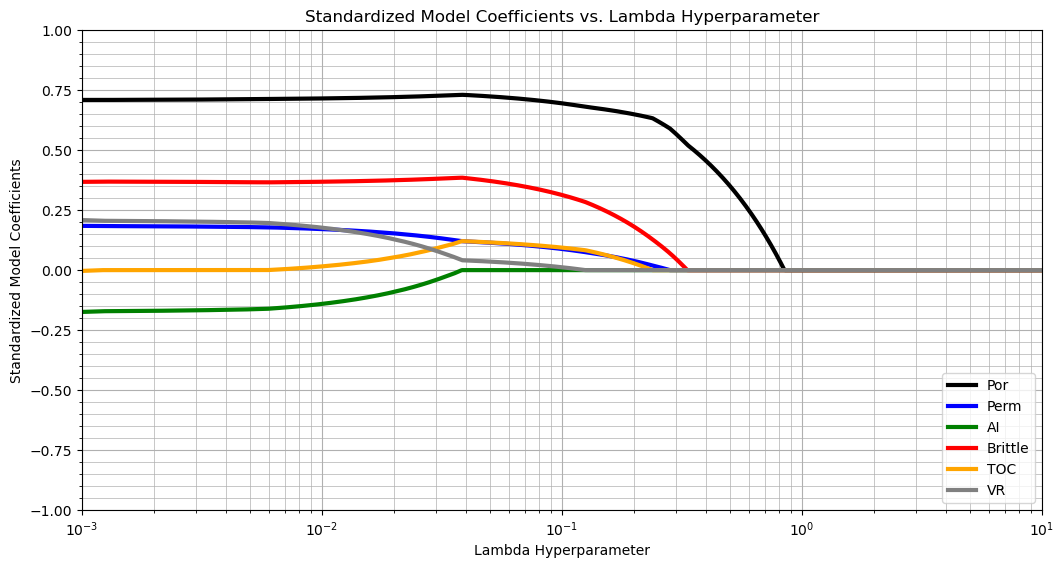
What do we see?
for a very low lambda value, all features are included
as we increase the lambda hyperparameter, total organic carbon is the first predictor feature to be removed
then acoustic impedance, vitrinite reflectance, brittleness, log perm and finally porosity.
at \(\lambda \ge 0.8\) all features are removed.
Let’s repeat this workflow with ridge regression for a comparison.
nbins = 1000 # number of bins to explore the hyperparameter
lams = np.logspace(-2,5,nbins)
ridge_coefs = np.ndarray((nbins,6))
index = 0
for lam in lams:
ridge_reg = Ridge(alpha=lam)
ridge_reg.fit(X_train, y_train) # fit model
ridge_coefs[index,:] = ridge_reg.coef_
index = index + 1
color = ['black','blue','green','red','orange','grey']
plt.subplot(111)
for ifeature in range(0,6):
plt.semilogx(lams,ridge_coefs[:,ifeature], label = df_mv.columns[ifeature], c = color[ifeature], linewidth = 3.0)
plt.title('Standardized Model Coefficients vs. Lambda Hyperparameter'); plt.xlabel('Lambda Hyperparameter'); plt.ylabel('Standardized Model Coefficients')
plt.xlim(1.0e-2,1.0e5); plt.ylim(-1.0,1.0); plt.legend(loc = 'lower right')
plt.grid(True); plt.minorticks_on(); plt.grid(which='minor', linewidth=0.5)
plt.subplots_adjust(left=0.0, bottom=0.0, right=1.5, top=1., wspace=0.2, hspace=0.2); plt.show()
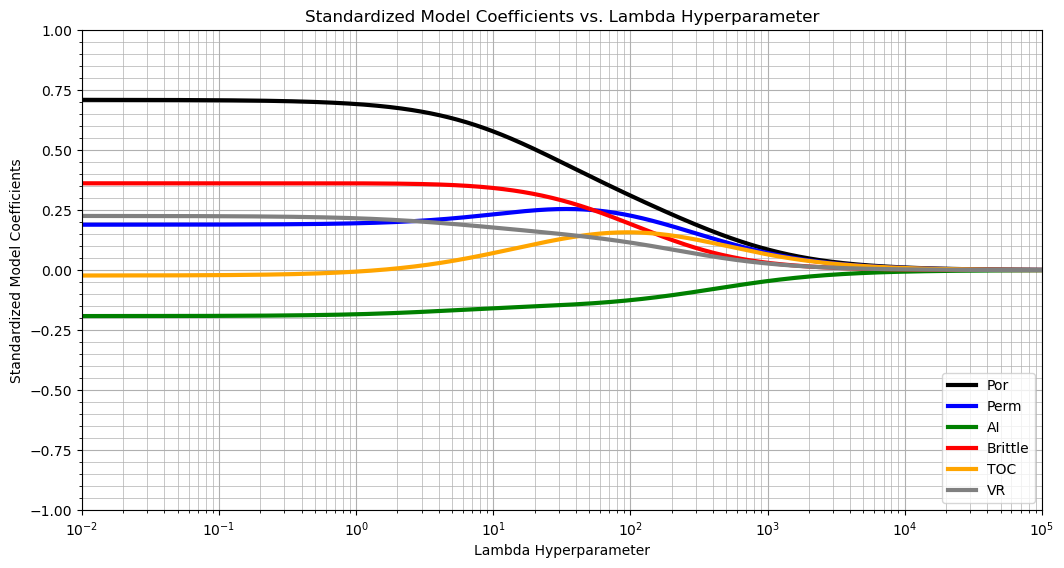
Ridge regression is quite different in the response of predictor feature to change in the \(\lambda\) hyperparameter.
there is no selective removal of predictor features as the \(\lambda\) hyperparameter increases
a major component is uniform shrinkage of all coefficients towards zero for \(\lambda \in [10^1, 10^5]\)
Demonstrate Solution Instability#
Let’s repeat the above experiement and track some of the estimates from the model over the hyperparameter, \(\lambda\).
nbins = 1000 # number of bins to explore the hyperparameter
df_nmv.describe().transpose() # summary statistics from the new DataFrame
lams = np.logspace(-4,6,nbins) # make a list of lambda values
coefs = np.ndarray((nbins,6))
estimates_ridge = np.zeros((nbins,len(X_test)))
estimates_lasso = np.zeros((nbins,len(X_test)))
index = 0
for lam in lams:
lasso_reg = Lasso(alpha=lam) # instantiate the model
lasso_reg.fit(X_train, y_train) # fit model
ridge_reg = Ridge(alpha=lam)
ridge_reg.fit(X_train, y_train) # fit model
estimates_ridge[index] = ridge_reg.predict(X_test).flatten() # predict at test data
estimates_lasso[index] = lasso_reg.predict(X_test).flatten() # predict at test data
index = index + 1
color = ['black','blue','green','red','orange','grey']
plt.subplot(211) # plot the results
for iest in range(0,6):
plt.semilogx(lams,estimates_ridge[:,iest], label = 'Estimate #' + str(iest+1), c = color[iest], linewidth = 3.0)
plt.title('Ridge Regression - 6 Example Predictions vs. Lambda Hyperparameter'); plt.xlabel('Lambda Hyperparameter');
plt.ylabel(r'Predictions, $\hat{y}_i$')
plt.xlim(1.0e-4,1.0e6); plt.ylim(-1.0,1.5); plt.grid(); plt.legend(loc = 'lower right')
plt.grid(True); plt.minorticks_on(); plt.grid(which='minor', linewidth=0.5)
plt.vlines(0.001,-1,1.5,color='red',lw=2); plt.vlines(1.0e5,-0.1,1.5,color='red',lw=2,zorder=10)
plt.annotate('Linear Regression',[0.0007,0.6],rotation=90.0,color='red',zorder=10)
plt.annotate('Mean of Response Feature',[110000,0.4],rotation=90.0,color='red',zorder=10)
plt.fill_between([0.0001,0.001],[-1,-1],[1.5,1.5],color='grey',alpha=0.3,zorder=1)
plt.fill_between([1.0e5,1.0e7],[-1,-1],[1.5,1.5],color='grey',alpha=0.3,zorder=1)
plt.subplot(212) # plot the results
for iest in range(0,6):
plt.semilogx(lams,estimates_lasso[:,iest], label = 'Estimate #' + str(iest+1), c = color[iest], linewidth = 3.0)
plt.title('LASSO Regression - 6 Example Predictions vs. Lambda Hyperparameter'); plt.xlabel('Lambda Hyperparameter');
plt.ylabel(r'Predictions, $\hat{y}_i$')
plt.xlim(1.0e-4,1.0e6); plt.ylim(-1.0,1.5); plt.grid(); plt.legend(loc = 'lower right')
plt.grid(True); plt.minorticks_on(); plt.grid(which='minor', linewidth=0.5)
plt.vlines(0.001,-1,1.5,color='red',lw=2); plt.vlines(0.90,-1.0,1.5,color='red',lw=2,zorder=10)
plt.annotate('Linear Regression',[0.0007,0.6],rotation=90.0,color='red',zorder=10)
plt.annotate('Mean of Response Feature',[1.05,0.4],rotation=90.0,color='red',zorder=10)
plt.fill_between([0.0001,0.001],[-1,-1],[1.5,1.5],color='grey',alpha=0.3,zorder=1)
plt.fill_between([0.9,100000],[-1,-1],[1.5,1.5],color='grey',alpha=0.3,zorder=1)
plt.subplots_adjust(left=0.0, bottom=0.0, right=1.5, top=2.0, wspace=0.2, hspace=0.2); plt.show()
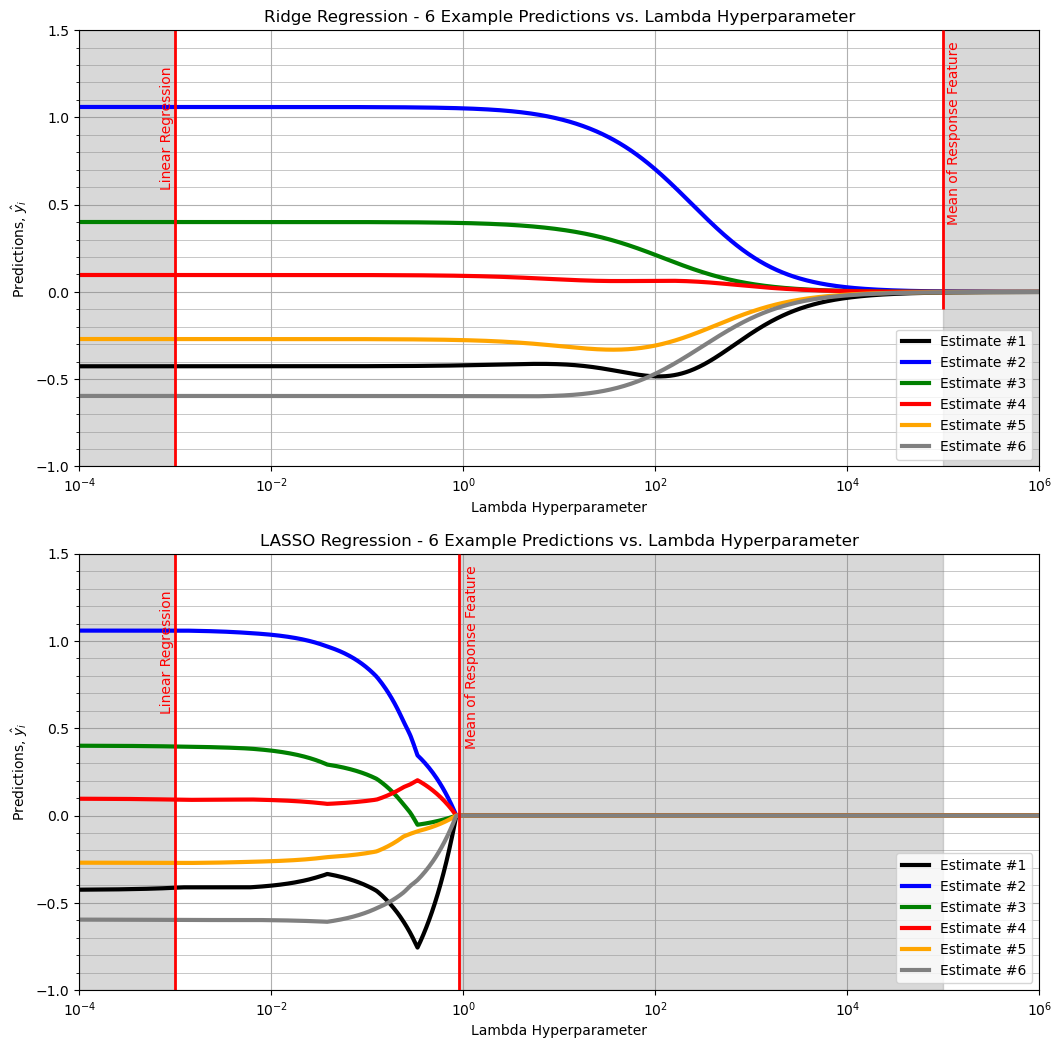
ridge regression estimates smoothly vary from linear regression to the global mean of the response feature (stability)
LASSO regression estimates demonstrate jumps (instability)
Want to Work Together?#
I hope this content is helpful to those that want to learn more about subsurface modeling, data analytics and machine learning. Students and working professionals are welcome to participate.
Want to invite me to visit your company for training, mentoring, project review, workflow design and / or consulting? I’d be happy to drop by and work with you!
Interested in partnering, supporting my graduate student research or my Subsurface Data Analytics and Machine Learning consortium (co-PI is Professor John Foster)? My research combines data analytics, stochastic modeling and machine learning theory with practice to develop novel methods and workflows to add value. We are solving challenging subsurface problems!
I can be reached at mpyrcz@austin.utexas.edu.
I’m always happy to discuss,
Michael
Michael Pyrcz, Ph.D., P.Eng. Professor, Cockrell School of Engineering and The Jackson School of Geosciences, The University of Texas at Austin
More Resources Available at: Twitter | GitHub | Website | GoogleScholar | Geostatistics Book | YouTube | Applied Geostats in Python e-book | Applied Machine Learning in Python e-book | LinkedIn
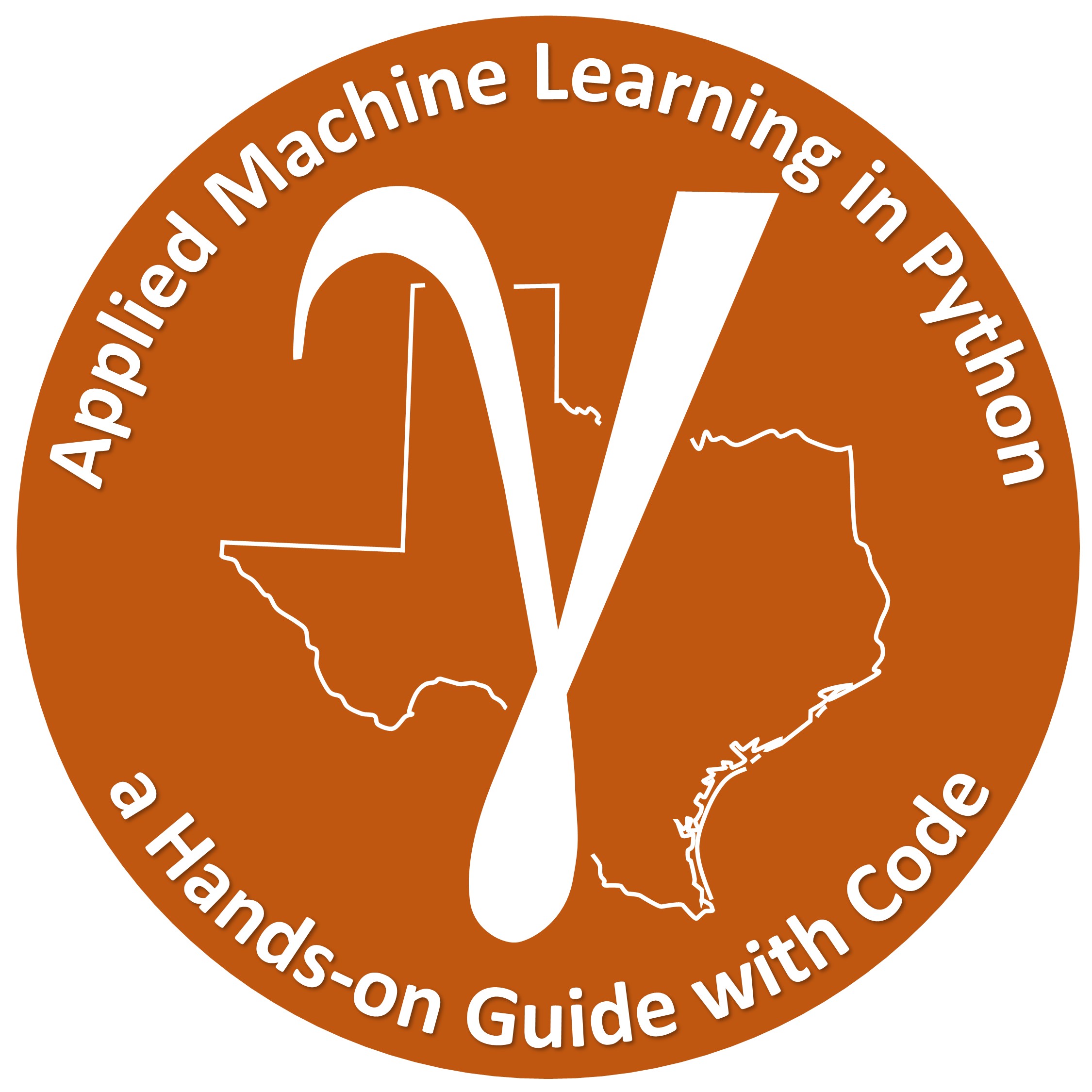

Comments#
This was a basic treatment of LASSO regression. Much more could be done and discussed, I have many more resources. Check out my shared resource inventory and the YouTube lecture links at the start of this chapter with resource links in the videos’ descriptions.
I hope this is helpful,
Michael